CloudFormatinoを書く時の""と{}と,がストレスで辛い。と呟いたら、弊社スーパーエンジニアの以下の記事を教えてもらったので
CloudFormationのjsonがどうyamlに変わるのか、ちゃんとCFnとして食えるのか早速試した。
qiita.com
1. まずはEC2を作るサンプルテンプレート(ec2.json)を準備
{
"AWSTemplateFormatVersion": "2010-09-09",
"Resources": {
"WebGroup" : {
"Type" : "AWS::EC2::SecurityGroup",
"Properties" : {
"GroupDescription" : "http 80",
"SecurityGroupIngress": [{
"IpProtocol" : "tcp",
"CidrIp" : "0.0.0.0/0",
"FromPort" : "80", "ToPort" : "80"
}]
}
},
"WebServer" : {
"Type" : "AWS::EC2::Instance",
"Properties" : {
"ImageId" : "ami-f80e0596",
"InstanceType" : "t2.micro",
"SecurityGroupIds" : [
{ "Ref" : "WebGroup" }
]
}
},
"WebServerEip": {
"Type": "AWS::EC2::EIP",
"Properties": {
"InstanceId": { "Ref": "WebServer" }
}
}
}
}
2. ec2.jsonを食わせて、ec2.ymlを出力
j2y -o ec2.yml ec2.json
3. 出力結果はこちら。なるほど、スッキリしました。(ec2.yml)
AWSTemplateFormatVersion: 2010-09-09
Resources:
WebGroup:
Properties:
GroupDescription: http 80
SecurityGroupIngress:
- CidrIp: 0.0.0.0/0
FromPort: "80"
IpProtocol: tcp
ToPort: "80"
Type: AWS::EC2::SecurityGroup
WebServer:
Properties:
ImageId: ami-f80e0596
InstanceType: t2.micro
SecurityGroupIds:
- Ref: WebGroup
Type: AWS::EC2::Instance
WebServerEip:
Properties:
InstanceId:
Ref: WebServer
Type: AWS::EC2::EIP
4. ec2.ymlを食わせて、ec2a.jsonを出力
j2y -o ec2a.json -r ec2.yml
5. 出力結果はこちら。キレイに整形してくれました(ec2a.json)
{
"AWSTemplateFormatVersion": "2010-09-09",
"Resources": {
"WebGroup": {
"Properties": {
"GroupDescription": "http 80",
"SecurityGroupIngress": [
{
"CidrIp": "0.0.0.0/0",
"FromPort": "80",
"IpProtocol": "tcp",
"ToPort": "80"
}
]
},
"Type": "AWS::EC2::SecurityGroup"
},
"WebServer": {
"Properties": {
"ImageId": "ami-f80e0596",
"InstanceType": "t2.micro",
"SecurityGroupIds": [
{
"Ref": "WebGroup"
}
]
},
"Type": "AWS::EC2::Instance"
},
"WebServerEip": {
"Properties": {
"InstanceId": {
"Ref": "WebServer"
}
},
"Type": "AWS::EC2::EIP"
}
}
}
6. ec2a.jsonをCFnに突っ込んでみる。問題なくデプロイできた
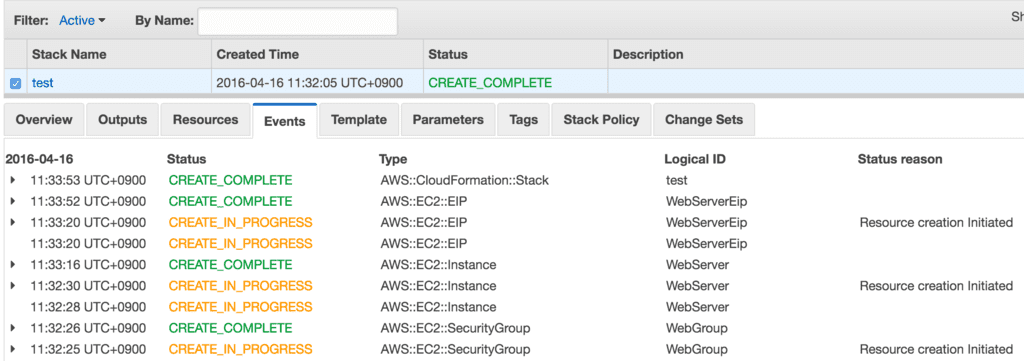
7. まとめ
- yamlからjsonに変換しても問題なくCFnにデプロイ出来た
- 正直yamlでもjsonでも書くこと変わらないが、””、{}、,が無くなったのでコードがスッキリし、行数が明らかに減った
- いちいち””、{}、,を気にしなくていいのでストレス減りそう
- yamlはインデント等は気にする必要あるが、jsonでもインデントしないと見辛い
- これは捗りそう
ちなみに作成途中のCloudFormationの行数が1/3ほど減った
$ wc -l CFn-test2.json
671 CFn-test2.json
$ wc -l CFn-test2.yml
471 CFn-test2.yml



