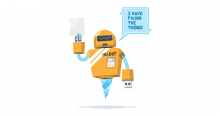経緯
- CodeDeploy で利用するコンテナ内で MySQL 5.7.x を動かしたかった
- buildspec.yml の install フェーズあたりに指定するといい感じ
- たまたま選んだコンテナのベースイメージが Debian Jessie だった
メモ
以下のような感じで MySQL が起動するところまでは確認した。
apt-get update
apt-get install -y gnupg procps
export DEBIAN_FRONTEND=noninteractive
apt-key adv --keyserver ha.pool.sks-keyservers.net --recv-keys 5072E1F5
echo "deb http://repo.mysql.com/apt/ubuntu/ trusty mysql-5.7" | tee -a /etc/apt/sources.list.d/mysql.list
apt-get update
MYSQL_PASSWORD="your_password"
echo "mysql-community-server mysql-community-server/root-pass password ${MYSQL_PASSWORD}" | debconf-set-selections
echo "mysql-community-server mysql-community-server/re-root-pass password ${MYSQL_PASSWORD}" | debconf-set-selections
apt-get install -y mysql-community-server
service mysql start
buildspec.yml に落とし込むと以下のような感じになると思う。(ちゃんと試せてないけど)
version: 0.2
env:
variables:
MYSQL_PASSEORD: "your_password"
phases:
install:
commands:
- apt-get update
- apt-get install -y gnupg procps
- export DEBIAN_FRONTEND=noninteractive
- apt-key adv --keyserver ha.pool.sks-keyservers.net --recv-keys 5072E1F5
- echo "deb http://repo.mysql.com/apt/ubuntu/ trusty mysql-5.7" | tee -a /etc/apt/sources.list.d/mysql.list
- apt-get update
- echo "mysql-community-server mysql-community-server/root-pass password ${MYSQL_PASSWORD}" | debconf-set-selections
- echo "mysql-community-server mysql-community-server/re-root-pass password ${MYSQL_PASSWORD}" | debconf-set-selections
- apt-get install -y mysql-community-server
- service mysql start
build:
commands:
- your_commnd...
artifacts:
files:
- your_file
以上
メモでした。時代は Non Interactive だと思う。
元記事はこちら
「Non Interactive に MySQL 5.7.x をインストールする手順メモ(Debian 又は Ubuntu 環境版)」