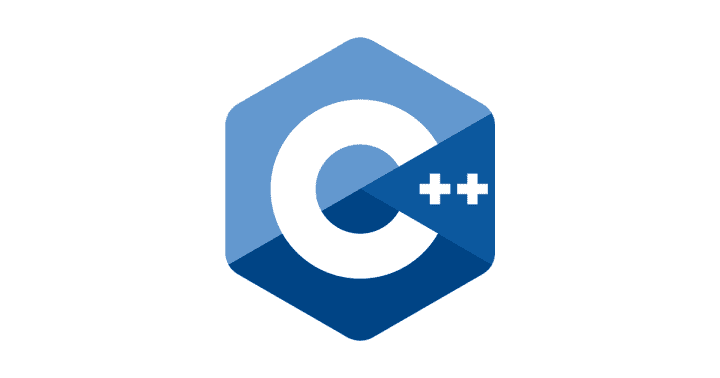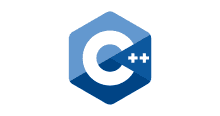前にConanというC++のパッケージ管理ツールを試してみたのですが、Microsoftさんもパッケージ管理ツールをリリースしているとのことでお試ししてみました。
Microsoft/vcpkg: C++ Library Manager for Windows, Linux, and MacOS
https://github.com/Microsoft/vcpkgk/
【速報】Vcpkg: Windowsの公式C++ライブラリ管理ツール
https://techracho.bpsinc.jp/hachi8833/2016_09_20/26104
こちらもConanと同じく複数のプラットフォームとビルドシステム(VSとCMake)に対応しており、選択肢のひとつとしてありっぽいです。
利用するライブラリはConanをお試ししたときと同じでPOCOを利用します。
POCO C++ Libraries – Simplify C++ Development
https://pocoproject.org/
## お詫び
結論だけ、書く。
失敗した失敗した失敗した失敗した失敗した失敗した失敗した失敗した失敗した失敗した(略)
最後まで読んでいただけたらわかりますが、最終的にうまく利用できませんでした。こうすれば動いたよーとか情報があれば嬉しいです!
追記
2019/02/07
@shohiroseさんと@yumetodoさんにコメントいただき、Vcpkgを利用してビルドして実行できるようになりました。
ありがとうございます!!!
環境・前提条件
> sw_vers ProductName: Mac OS X ProductVersion: 10.13.6 BuildVersion: 17G4015 # あとでg++8に変更することになります > g++ -v Configured with: --prefix=/Library/Developer/CommandLineTools/usr --with-gxx-include-dir=/usr/include/c++/4.2.1 Apple LLVM version 10.0.0 (clang-1000.10.44.4) Target: x86_64-apple-darwin17.7.0 Thread model: posix InstalledDir: /Library/Developer/CommandLineTools/usr/bin # あとでgcc-8に変更することになります > gcc -v Configured with: --prefix=/Library/Developer/CommandLineTools/usr --with-gxx-include-dir=/usr/include/c++/4.2.1 Apple LLVM version 10.0.0 (clang-1000.10.44.4) Target: x86_64-apple-darwin17.7.0 Thread model: posix InstalledDir: /Library/Developer/CommandLineTools/usr/bin > git --version git version 2.19.1 # CMakeを利用します > cmake --version cmake version 3.13.3 CMake suite maintained and supported by Kitware (kitware.com/cmake).
CMakeってなにそれという方はこちらをご参考ください。
C++初心者がMacでCMakeを利用してみる – Qiita
https://cloudpack.media/45881
インストール
リポジトリのREADMEを参考にインストールします。
Microsoft/vcpkg: C++ Library Manager for Windows, Linux, and MacOS
https://github.com/Microsoft/vcpkg/
> mkdir 任意のディレクトリ > cd 任意のディレクトリ > git clone https://github.com/Microsoft/vcpkg.git > ./vcpkg/bootstrap-vcpkg.sh (略) CMake Error at CMakeLists.txt:10 (message): Building the vcpkg tool requires support for the C++ Filesystem TS. Apple clang versions 9 and below do not have support for it. Please install gcc6 or newer from homebrew (brew install gcc6). If you would like to try anyway, set VCPKG_ALLOW_APPLE_CLANG. -- Configuring incomplete, errors occurred! See also "任意のディレクトリ/vcpkg/toolsrc/build.rel/CMakeFiles/CMakeOutput.log". ninja: error: loading 'build.ninja': No such file or directory cp: 任意のディレクトリ/vcpkg/toolsrc/build.rel/vcpkg: No such file or directory
エラーになりました。gcc6 ってのをインストールしなきゃいけないとのことです。
手っ取り早くVCPKG_ALLOW_APPLE_CLANG を設定して実行してみましたが、1 ‘true’ を設定してみましたが、変わらずでした。。。Issuesもちらほらと上がっています。
vcpkg install fails on macOS High Sierra · Issue #3529 · Microsoft/vcpkg
https://github.com/Microsoft/vcpkg/issues/3529
Apple clang versions 9 and below do not have support for it. · Issue #4475 · Microsoft/vcpkg
https://github.com/Microsoft/vcpkg/issues/4475
仕方ないので、GCCをインストールします。
> brew install gcc
このままだとパスが通ってないので、通します。
下記を参考にさせてもらいました。
Macのgcc, g++をHomebrewを使って最新版にする – Qiita
https://qiita.com/wawawa/items/50c2c612b0937f28d92b
gcc
> gcc -v Configured with: --prefix=/Library/Developer/CommandLineTools/usr --with-gxx-include-dir=/usr/include/c++/4.2.1 Apple LLVM version 10.0.0 (clang-1000.10.44.4) Target: x86_64-apple-darwin17.7.0 Thread model: posix InstalledDir: /Library/Developer/CommandLineTools/usr/bin > ls /usr/local/bin | grep gcc gcc-8 gcc-ar-8 gcc-nm-8 gcc-ranlib-8 x86_64-apple-darwin17.7.0-gcc-8 x86_64-apple-darwin17.7.0-gcc-8.2.0 x86_64-apple-darwin17.7.0-gcc-ar-8 x86_64-apple-darwin17.7.0-gcc-nm-8 x86_64-apple-darwin17.7.0-gcc-ranlib-8 > ln -s /usr/local/bin/gcc-8 /usr/local/bin/gcc > gcc -v Using built-in specs. COLLECT_GCC=gcc COLLECT_LTO_WRAPPER=/usr/local/Cellar/gcc/8.2.0/libexec/gcc/x86_64-apple-darwin17.7.0/8.2.0/lto-wrapper Target: x86_64-apple-darwin17.7.0 Configured with: ../configure --build=x86_64-apple-darwin17.7.0 --prefix=/usr/local/Cellar/gcc/8.2.0 --libdir=/usr/local/Cellar/gcc/8.2.0/lib/gcc/8 --disable-nls --enable-checking=release --enable-languages=c,c++,objc,obj-c++,fortran --program-suffix=-8 --with-gmp=/usr/local/opt/gmp --with-mpfr=/usr/local/opt/mpfr --with-mpc=/usr/local/opt/libmpc --with-isl=/usr/local/opt/isl --with-system-zlib --with-pkgversion='Homebrew GCC 8.2.0' --with-bugurl=https://github.com/Homebrew/homebrew-core/issues --disable-multilib Thread model: posix gcc version 8.2.0 (Homebrew GCC 8.2.0)
g++
> g++ -v Configured with: --prefix=/Library/Developer/CommandLineTools/usr --with-gxx-include-dir=/usr/include/c++/4.2.1 Apple LLVM version 10.0.0 (clang-1000.10.44.4) Target: x86_64-apple-darwin17.7.0 Thread model: posix InstalledDir: /Library/Developer/CommandLineTools/usr/bin > ls /usr/local/bin | grep g++ g++-8 x86_64-apple-darwin17.7.0-g++-8 > g++ -v Using built-in specs. COLLECT_GCC=g++ COLLECT_LTO_WRAPPER=/usr/local/Cellar/gcc/8.2.0/libexec/gcc/x86_64-apple-darwin17.7.0/8.2.0/lto-wrapper Target: x86_64-apple-darwin17.7.0 Configured with: ../configure --build=x86_64-apple-darwin17.7.0 --prefix=/usr/local/Cellar/gcc/8.2.0 --libdir=/usr/local/Cellar/gcc/8.2.0/lib/gcc/8 --disable-nls --enable-checking=release --enable-languages=c,c++,objc,obj-c++,fortran --program-suffix=-8 --with-gmp=/usr/local/opt/gmp --with-mpfr=/usr/local/opt/mpfr --with-mpc=/usr/local/opt/libmpc --with-isl=/usr/local/opt/isl --with-system-zlib --with-pkgversion='Homebrew GCC 8.2.0' --with-bugurl=https://github.com/Homebrew/homebrew-core/issues --disable-multilib Thread model: posix gcc version 8.2.0 (Homebrew GCC 8.2.0)
さきほどエラーになったところから再開します。
> ./vcpkg/bootstrap-vcpkg.sh -- The C compiler identification is AppleClang 10.0.0.10001044 -- The CXX compiler identification is GNU 8.2.0 -- Check for working C compiler: /Library/Developer/CommandLineTools/usr/bin/cc -- Check for working C compiler: /Library/Developer/CommandLineTools/usr/bin/cc -- works -- Detecting C compiler ABI info -- Detecting C compiler ABI info - done -- Detecting C compile features -- Detecting C compile features - done -- Checking whether CXX compiler has -isysroot -- Checking whether CXX compiler has -isysroot - yes -- Checking whether CXX compiler supports OSX deployment target flag -- Checking whether CXX compiler supports OSX deployment target flag - yes -- Check for working CXX compiler: /usr/local/bin/g++-8 -- Check for working CXX compiler: /usr/local/bin/g++-8 -- works (略) -- Configuring done -- Generating done -- Build files have been written to: 任意のディレクトリ/vcpkg/toolsrc/build.rel [64/64] Linking CXX executable vcpkg
今度はエラーなく実行できました。続けて進めます。
> ./vcpkg integrate install Applied user-wide integration for this vcpkg root. CMake projects should use: "-DCMAKE_TOOLCHAIN_FILE=任意のディレクトリ/vcpkg/scripts/buildsystems/vcpkg.cmake"
パッケージのインストール
Vcpkgが利用できるようになったので、コマンドを叩いてみます。
> ./vcpkg
Commands:
vcpkg search [pat] Search for packages available to be built
vcpkg install <pkg>... Install a package
vcpkg remove <pkg>... Uninstall a package
vcpkg remove --outdated Uninstall all out-of-date packages
vcpkg list List installed packages
vcpkg update Display list of packages for updating
vcpkg upgrade Rebuild all outdated packages
vcpkg hash <file> [alg] Hash a file by specific algorithm, default SHA512
vcpkg help topics Display the list of help topics
vcpkg help <topic> Display help for a specific topic
vcpkg integrate install Make installed packages available user-wide.
vcpkg integrate remove Remove user-wide integration
vcpkg export <pkg>... [opt]... Exports a package
vcpkg edit <pkg> Open up a port for editing (uses $EDITOR, default 'code')
vcpkg import <pkg> Import a pre-built library
vcpkg create <pkg> <url>
[archivename] Create a new package
vcpkg owns <pat> Search for files in installed packages
vcpkg env Creates a clean shell environment for development or compiling.
vcpkg version Display version information
vcpkg contact Display contact information to send feedback
Options:
--triplet <t> Specify the target architecture triplet.
(default: $VCPKG_DEFAULT_TRIPLET, see 'vcpkg help triplet')
--vcpkg-root <path> Specify the vcpkg root directory
(default: $VCPKG_ROOT)
@response_file Specify a response file to provide additional parameters
For more help (including examples) see the accompanying README.md.
POCOを探してインストールしてみます。
> ./vcpkg search poco
poco 1.9.0-1 Modern, powerful open source C++ class libraries for building network and inte...
poco[mysql] Mysql support for POCO
If your library is not listed, please open an issue at and/or consider making a pull request:
https://github.com/Microsoft/vcpkg/issues
> ./vcpkg list
No packages are installed. Did you mean `search`?
> ./vcpkg install poco
(略)
Total elapsed time: 11.07 min
The package poco:x64-osx provides CMake targets:
find_package(Poco CONFIG REQUIRED)
# Note: 8 target(s) were omitted.
target_link_libraries(main PRIVATE Poco::Net Poco::XML Poco::Zip Poco::Data)
> ./vcpkg list
> ./vcpkg list
expat:x64-osx 2.2.6 XML parser library written in C
pcre:x64-osx 8.41-1 Perl Compatible Regular Expresions
poco:x64-osx 1.9.0-1 Modern, powerful open source C++ class libraries...
sqlite3:x64-osx 3.26.0 SQLite is a software library that implements as...
zlib:x64-osx 1.2.11-3 A compression library
インストールできました。ビルドされたライブラリはvcpkg/installed 配下に配置されるようです。
> ls ../vcpkg/installed/x64-osx/include/ Poco pcre.h pcrecpp.h sqlite3.h zlib.h expat.h pcre_scanner.h pcrecpparg.h sqlite3ext.h expat_external.h pcre_stringpiece.h pcreposix.h zconf.h
実装してビルド
POCOライブラリを利用した実装をしてみます。以下のサンプルを利用させてもらいました。
POCO C++ Libraries の簡単な使用方法 – Qoosky
https://www.qoosky.io/techs/8e92d3d34a
> cd 任意のディレクトリ > touch poco_sample.cpp > touch CMakeLists.txt
poco_sample.cpp
#include <iostream>
#include <Poco/RegularExpression.h>
int main() {
Poco::RegularExpression regexp("^[a-zA-Z]+");
std::string buf;
regexp.extract("ABC123", buf);
std::cout << buf << std::endl;
return 0;
}
POCOライブラリを読み込むのに、./vcpkg install poco実行時に出力されるfind_packageとtarget_link_librariesだとうまくビルドすることができないのでご注意ください。(1敗
詳細はのちほど記載しています。
CMakeLists.txt
cmake_minimum_required(VERSION 3.0)
project(VcpkgSample)
include(任意のディレクトリ/vcpkg/scripts/buildsystems/vcpkg.cmake)
find_package(Poco CONFIG REQUIRED Foundation)
find_path(PCRE_INCLUDE_DIR pcre.h)
if(CMAKE_BUILD_TYPE STREQUAL Debug)
set(PCRE_SUFFIX d)
endif()
find_library(PCRE_LIBRARY NAMES pcre${PCRE_SUFFIX} pcre)
include_directories(${PCRE_INCLUDE_DIR})
add_executable(poco_sample poco_sample.cpp)
target_link_libraries(poco_sample PRIVATE Poco::Foundation ${PCRE_LIBRARY})
cmake コマンドを実行してみます。
> mkdir build > cd build > cmake .. -- The C compiler identification is AppleClang 10.0.0.10001044 -- The CXX compiler identification is AppleClang 10.0.0.10001044 -- Check for working C compiler: /Library/Developer/CommandLineTools/usr/bin/cc -- Check for working C compiler: /Library/Developer/CommandLineTools/usr/bin/cc -- works -- Detecting C compiler ABI info -- Detecting C compiler ABI info - done -- Detecting C compile features -- Detecting C compile features - done -- Check for working CXX compiler: /Library/Developer/CommandLineTools/usr/bin/c++ -- Check for working CXX compiler: /Library/Developer/CommandLineTools/usr/bin/c++ -- works -- Detecting CXX compiler ABI info -- Detecting CXX compiler ABI info - done -- Detecting CXX compile features -- Detecting CXX compile features - done (略) -- Configuring done -- Generating done -- Build files have been written to: /Users/kai/dev/cpp/vcpkg-sample/build > cmake --build . Scanning dependencies of target poco_sample [ 50%] Building CXX object CMakeFiles/poco_sample.dir/poco_sample.cpp.o [100%] Linking CXX executable poco_sample [100%] Built target poco_sample
ビルドができたので実行してみます。
> ./poco_sample ABC
やったぜ。
落とし穴
最初、./vcpkg install pocoコマンド実行で出力されるCMakeLists.txt の定義をそのまま利用してビルドしようとしましたが、それだとエラーになりました。
CMakeLists.txt
cmake_minimum_required(VERSION 3.0) project(VcpkgSample) include(任意のディレクトリ/vcpkg/scripts/buildsystems/vcpkg.cmake) find_package(Poco CONFIG REQUIRED) add_executable(poco_sample poco_sample.cpp) target_link_libraries(poco_sample PRIVATE Poco::Net Poco::XML Poco::Zip Poco::Data)
> cmake ..
(略)
CMake Error at vcpkg/scripts/buildsystems/vcpkg.cmake:247 (_find_package):
Found package configuration file:
任意のディレクトリ/vcpkg/installed/x64-osx/share/poco/PocoConfig.cmake
but it set Poco_FOUND to FALSE so package "Poco" is considered to be NOT
FOUND. Reason given by package:
The Poco package requires at least one component
Call Stack (most recent call first):
CMakeLists.txt:6 (find_package)
-- Configuring incomplete, errors occurred!
See also "任意のディレクトリ/build/CMakeFiles/CMakeOutput.log".
@shohiroseさんからコメントをいただき、The Poco package requires at least one component とエラーメッセージが出力されているので、なにかしらコンポーネントを指定する必要があると教えていただきました。
https://qiita.com/kai_kou/items/4dbe5b920a8598891ec7#comment-334a622a3cf6cdf9a681
c++ – Using cmake for a project with sub/external projects/dependencies – Stack Overflow
https://stackoverflow.com/questions/36122833/using-cmake-for-a-project-with-sub-external-projects-dependencies
んで、どうやってCMakeLists.txtで指定すればよいのか悩んでいたら、@yumetodoさんからコメントをいただき、指定方法を教えていただき、無事にビルド&実行することができました。
https://qiita.com/kai_kou/items/4dbe5b920a8598891ec7#comment-52c3cd78c8faa851bb39
vcpkg/CMakeLists.txt at 984d95fa5f8892b1065d158a1d97ef70d00485e6 · Microsoft/vcpkg
https://github.com/Microsoft/vcpkg/blob/984d95fa5f8892b1065d158a1d97ef70d00485e6/ports/glib/CMakeLists.txt#L24-L29
参考
Microsoft/vcpkg: C++ Library Manager for Windows, Linux, and MacOS
https://github.com/Microsoft/vcpkg/
【速報】Vcpkg: Windowsの公式C++ライブラリ管理ツール
https://techracho.bpsinc.jp/hachi8833/2016_09_20/26104
POCO C++ Libraries – Simplify C++ Development
https://pocoproject.org/
C++初心者がMacでCMakeを利用してみる – Qiita
https://cloudpack.media/45881
vcpkg install fails on macOS High Sierra · Issue #3529 · Microsoft/vcpkg
https://github.com/Microsoft/vcpkg/issues/3529
Apple clang versions 9 and below do not have support for it. · Issue #4475 · Microsoft/vcpkg
https://github.com/Microsoft/vcpkg/issues/4475
Macのgcc, g++をHomebrewを使って最新版にする – Qiita
https://qiita.com/wawawa/items/50c2c612b0937f28d92b
@shohiroseさんからのコメント
https://qiita.com/kai_kou/items/4dbe5b920a8598891ec7#comment-334a622a3cf6cdf9a681
c++ – Using cmake for a project with sub/external projects/dependencies – Stack Overflow
https://stackoverflow.com/questions/36122833/using-cmake-for-a-project-with-sub-external-projects-dependencies
@yumetodoさんからのコメント
https://qiita.com/kai_kou/items/4dbe5b920a8598891ec7#comment-52c3cd78c8faa851bb39
vcpkg/CMakeLists.txt at 984d95fa5f8892b1065d158a1d97ef70d00485e6 · Microsoft/vcpkg
https://github.com/Microsoft/vcpkg/blob/984d95fa5f8892b1065d158a1d97ef70d00485e6/ports/glib/CMakeLists.txt#L24-L29