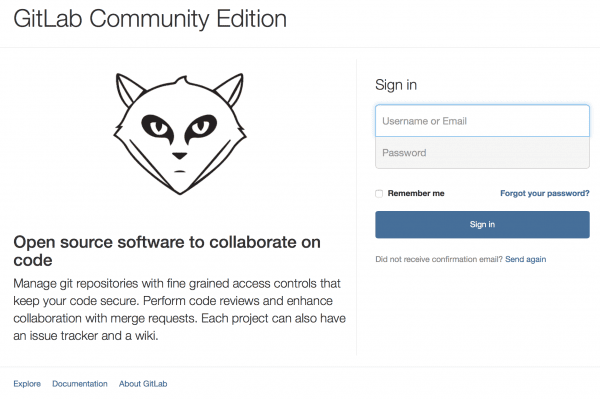GitHub のオープンソース版 GitLab をインストールします。
インストール手順
インストール
Downloads に書いてある通りインストール
curl -O https://downloads-packages.s3.amazonaws.com/centos-6.6/gitlab-7.5.1_omnibus.5.2.0.ci-1.el6.x86_64.rpm yum localinstall gitlab-7.5.1_omnibus.5.2.0.ci-1.el6.x86_64.rpm
embeddedのnginxを無効
/etc/gitlab/gitlab.rb
# Check and change the external_url to the address your users will type in their browser external_url "http://(IPアドレス):8080" nginx['enable'] = false
反映(Chef)
gitlab-ctl reconfigure
元のnginxに80から8080へ飛ばす設定を追加
location / {
…
proxy_pass http://localhost:8080;
}
GitLabへアクセス
初期の接続情報は下記
Username: root Password: 5iveL!fe
元記事はこちらです。
「CentOSにGitLabをインストールする」