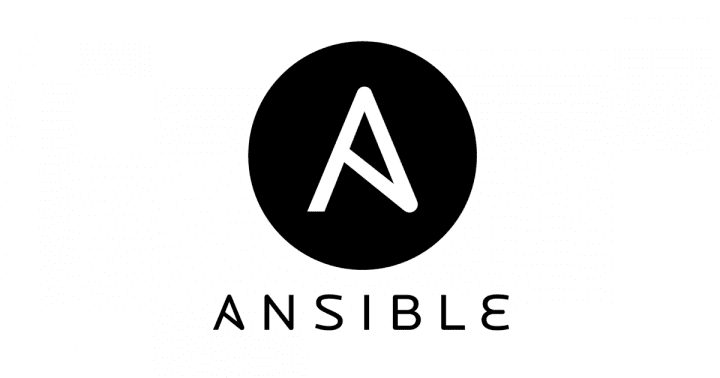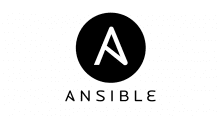ども、cloudpack の 全部初心者のかっぱ (@inokara) です。
はじめに
沢山のホストに同じ設定をぶち込みたい時に Ansible が気持ちよかったのでメモ。
インベントリファイルの準備
以下のようなインベントファイルを test-hosts という名前で保存しておく。
[foo-bar] xxx.xxx.xxx.xxx ansible_connection=ssh ansible_ssh_user=ssh-user ansible_ssh_private_key_file=~/.ssh/key.pem
ansible 編
ohai 的なの
python では fact が ohai 的な動きをして対象ホストの情報を JSON で返却する。
ansible -i test-hosts test-host -m setup
Amazon Linux の場合には以下のように JSON で出力される。
xxx.xxx.xxx.xxx | success >> {
"ansible_facts": {
"ansible_all_ipv4_addresses": [
"yyy.yyy.yyy.yyy"
],
"ansible_all_ipv6_addresses": [
"zzzz::zzz:zzzz:zzzz:zzzz"
],
"ansible_architecture": "x86_64",
"ansible_bios_date": "12/03/2014",
"ansible_bios_version": "4.2.amazon",
"ansible_cmdline": {
"KEYTABLE": "us",
"LANG": "en_US.UTF-8",
"console": "ttyS0",
"root": "LABEL=/"
},
"ansible_date_time": {
"date": "2015-02-06",
"day": "06",
"epoch": "1423184726",
(snip)
"ansible_swaptotal_mb": 0,
"ansible_system": "Linux",
"ansible_system_vendor": "Xen",
"ansible_user_id": "ec2-user",
"ansible_userspace_architecture": "x86_64",
"ansible_userspace_bits": "64",
"ansible_virtualization_role": "guest",
"ansible_virtualization_type": "xen",
"module_setup": true
},
"changed": false
}
もちろん、ohai や facter も利用することが出来る。
適当にコマンドを叩く(ファイルの所在を確認)
ansible -i test-hosts foo-bar -a 'ls -l /etc/hosts' xxx.xxx.xxx.xxx | success | rc=0 >> -rw-r--r-- 1 root root 44 10月 8 01:25 /etc/hosts
適当にコマンドを叩く(パイプを挟んで複数のコマンドを叩く)
パイプ、リダイレクトを使う場合には shell モジュールを使う。
ansible -i test-hosts foo-bar -m shell -a "ls -l /etc/* | grep hosts" xxx.xxx.xxx.xxx | success | rc=0 >> -rw-r--r-- 1 root root 44 10月 8 01:25 /etc/hosts -rw-r--r-- 1 root root 370 1月 12 2010 /etc/hosts.allow (snip)
サービスのリロード
サービスの制御は service モジュールを使う。
ansible -i test-hosts foo-bar -m service -a "name=haproxy state=reloaded"
state=reloaded のように過去形で書く必要がある。以下のように --check オプションで動作確認も可能。
ansible -i test-hosts test-host -m service -a "name=haproxy state=reloaded" --check
xxx.xxx.xxx.xxx | success >> {
"changed": true,
"msg": "service state changed"
}
ansible-playbook 編
ファイル転送
---
- hosts: foo-bar
sudo: yes
gather_facts: no
tasks:
- name: access.log.conf upload
copy: src=./hoge dest=/path/to/hoge owner=root group=root mode=0644
以下のように実行する。
ansible-playbook -i test-hosts test.yml
コマンド実行
---
- hosts: foo-bar
sudo: yes
gather_facts: no
tasks:
- name: td-agent reload
command: service td-agent reload
以下のように実行する。
ansible-playbook -i test-hosts test.yml
最後に
SSH を for 文で回すよりは進歩したような気がする。
元記事はこちらです。
「俺のシチューエーション別 Ansible チートシート」