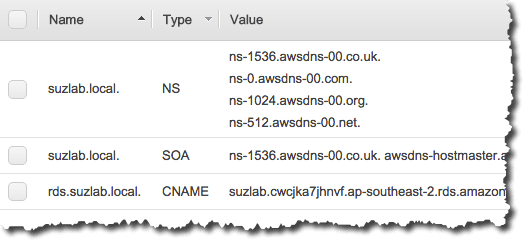下記のテンプレートでスタックを作成すると
- DBサブネットグループの作成
- RDSインスタンスの作成
- "Route 53"の"Hosted Zone"を作成
- RDSのDNS名を"Route 53"に登録(CNAME)
が実行されます。
※事前にVPC、サブネット、セキュリティグループが作成済みであり、
そのIDをスタック作成時にパラメータとして渡すことを前提としています。
{
"AWSTemplateFormatVersion": "2010-09-09",
"Parameters": {
"ProjectName": {
"Type": "String",
"Default": "suzlab"
},
"VpcId": {
"Type": "AWS::EC2::VPC::Id",
"Default": "vpc-aaaaaaaa"
},
"Az1SubnetId": {
"Type": "AWS::EC2::Subnet::Id",
"Default": "subnet-bbbbbbbb"
},
"Az2SubnetId": {
"Type": "AWS::EC2::Subnet::Id",
"Default": "subnet-cccccccc"
},
"VpcSecurityGroup": {
"Type": "AWS::EC2::SecurityGroup::Id",
"Default": "sg-dddddddd"
}
},
"Resources": {
"DbSubnetGroup": {
"Type": "AWS::RDS::DBSubnetGroup",
"Properties": {
"DBSubnetGroupDescription": { "Ref": "ProjectName" },
"SubnetIds": [
{ "Ref": "Az1SubnetId" },
{ "Ref": "Az2SubnetId" }
]
}
},
"DbInstance": {
"Type": "AWS::RDS::DBInstance",
"Properties": {
"Engine": "MySQL",
"DBSubnetGroupName": { "Ref": "DbSubnetGroup" },
"AllocatedStorage": "5",
"DBInstanceClass": "db.t2.micro",
"DBInstanceIdentifier": { "Ref": "ProjectName" },
"MasterUsername": { "Ref": "ProjectName" },
"MasterUserPassword": { "Fn::Join" : [ "", [
{ "Ref": "ProjectName" },
"!Z3"
] ] },
"VPCSecurityGroups": [ { "Ref": "VpcSecurityGroup"} ]
}
},
"HostedZone": {
"Type": "AWS::Route53::HostedZone",
"Properties": {
"Name": { "Fn::Join" : [ "", [
{ "Ref": "ProjectName" },
".local"
] ] },
"VPCs": [ {
"VPCId": { "Ref": "VpcId" },
"VPCRegion": { "Ref": "AWS::Region" }
} ]
}
},
"RdsRecordSet": {
"Type": "AWS::Route53::RecordSet",
"Properties": {
"HostedZoneId": { "Ref": "HostedZone" },
"Name": { "Fn::Join" : [ "", [
"rds.",
{ "Ref": "ProjectName" },
".local."
] ] },
"Type": "CNAME",
"TTL": "60",
"ResourceRecords": [
{ "Fn::GetAtt": [ "DbInstance", "Endpoint.Address" ] }
]
}
}
}
}
RDS作成時の注意点として、
- DBサブネットグループはAZが違う二つ以上のサブネットを登録
- RDSのユーザー名にハイフンが使えない(suz-lab:×, suzlab:◯)
があります。(何度も作成しなおしました…)
“Route 53″の状態をマネジメントコンソールで確認すると、無事、
RDSのエンドポイントのCNAMEである”rds.suzlab.local”が
登録されていることを確認することができます。
実際に上記のVPC内の適当なEC2から”rds.suzlab.local”に下記のように
接続できることも確認できます。
# mysql -h rds.suzlab.local -u suzlab -p Enter password: Welcome to the MySQL monitor. Commands end with ; or g. Your MySQL connection id is 19 Server version: 5.6.22-log MySQL Community Server (GPL) Copyright (c) 2000, 2015, Oracle and/or its affiliates. All rights reserved. Oracle is a registered trademark of Oracle Corporation and/or its affiliates. Other names may be trademarks of their respective owners. Type 'help;' or 'h' for help. Type 'c' to clear the current input statement. mysql>
ちなみに上記はCentOS7で実行したのですが、”MySQL Client”のインストールは
次のように実施しています。
rpm -Uvh http://dev.mysql.com/get/mysql-community-release-el7-5.noarch.rpm yum -y install mysql-community-client
元記事はこちら
RDSのエンドポイントを”Route 53″の”Private DNS”にCNAMEで別名として定義するCloudFormationのテンプレートを作ってみた