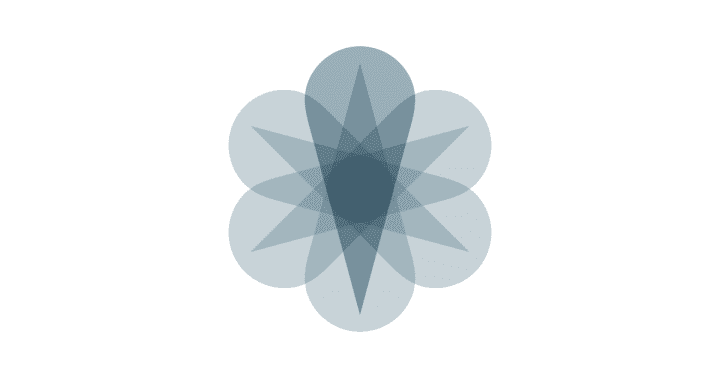自宅にあるSRX210のパスワードを忘れてしまったのでメモ
リカバリー
コンソールで繋いで、電源を入れます。
以下のメッセージを表示した際にスペースを押す。
Loading /boot/defaults/loader.conf /kernel data=0xb0496c+0x1344a4 syms=[0x4+0x8a9e0+0x4+0xc8f47]
「recovery」と打ち込む
Enter full pathname of shell or 'recovery' for root password recovery or RETURN for /bin/sh:
シングルユーザモード起動
Type '?' for a list of commands, 'help' for more detailed help. loader> watchdog disable loader> boot -s
結構時間がかかります。
起動したらパスワードを入力。
Starting CLI ... root> configure Entering configuration mode [edit] root# set system root-authentication plain-text-password New password: Retype new password:
コミットして再起動したら終わり。
[edit] root# commit commit complete [edit] root# exit Exiting configuration mode root> exit Reboot the system? [y/n] y