以下のような構成でrsyslogを使用してログをログ収集サーバへ集約させる要件がありました。
検証で動作確認を実施してみたので、備忘録としてやり方を残しておきたいと思います。
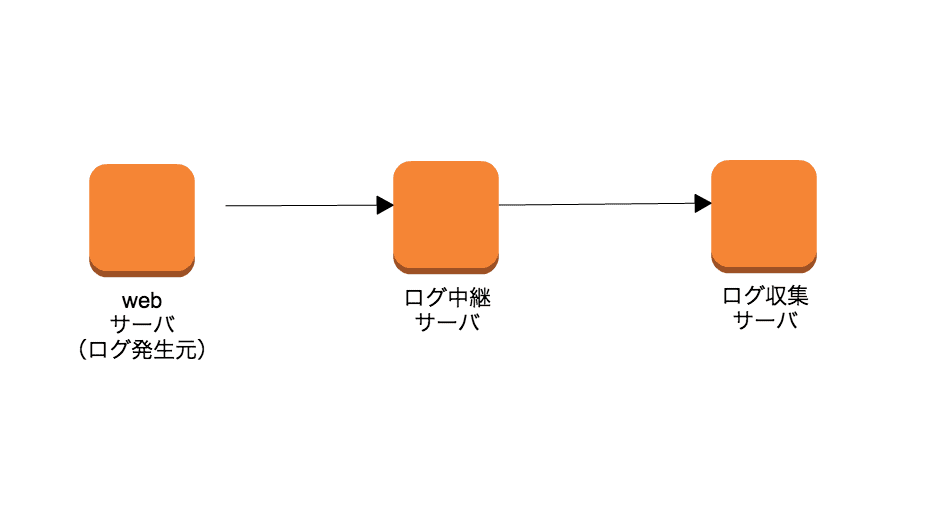
やりたいこと
webサーバの/var/log/messagesをログ中継サーバを経由させてログ収集サーバへ送信する
ユースケースとしてはログ収集サーバが別のVPCや外部DCにあるケースを想定しています。
構成
| サーバ | IP |
|---|---|
| webサーバ | 172.31.0.1 |
| 中継サーバ | 172.31.0.2 |
| ログ収集サーバ | 172.31.0.3 |
webサーバの設定
■/etc/rsyslog.config
*.info;mail.none;authpriv.none;cron.none /var/log/messages *.info;mail.none;authpriv.none;cron.none @@172.31.02 ←追加 # 以下コメントを解除(73-78行目) $WorkDirectory /var/lib/rsyslog # where to place spool files $ActionQueueFileName fwdRule1 # unique name prefix for spool files $ActionQueueMaxDiskSpace 1g # 1gb space limit (use as much as possible) $ActionQueueSaveOnShutdown on # save messages to disk on shutdown $ActionQueueType LinkedList # run asynchronously $ActionResumeRetryCount -1 # infinite retries if host is down
中継サーバの設定
■/etc/rsyslog.config
# 以下コメントを解除 $ModLoad imtcp $InputTCPServerRun 514 $AllowedSender TCP, 127.0.0.1, 172.31.0.0/24 ←送信元を指定 *.info;mail.none;authpriv.none;cron.none /var/log/messages *.info;mail.none;authpriv.none;cron.none @@172.31.03 ←追加 #コメントを解除(73-78行目) $WorkDirectory /var/lib/rsyslog # where to place spool files $ActionQueueFileName fwdRule1 # unique name prefix for spool files $ActionQueueMaxDiskSpace 1g # 1gb space limit (use as much as possible) $ActionQueueSaveOnShutdown on # save messages to disk on shutdown $ActionQueueType LinkedList # run asynchronously $ActionResumeRetryCount -1 # infinite retries if host is down
ログ収集サーバの設定
■/etc/rsyslog.config
# 以下コメントを解除 $ModLoad imtcp $InputTCPServerRun 514 $AllowedSender TCP, 127.0.0.1, 172.31.0.0/24 ←送信元を指定 #フォーマット指定 $template message_log,"/var/log/message.d/%fromhost%_%$year%%$month%%$day%.log" ←追加 *.info;mail.none;authpriv.none;cron.none -?message_log ←追加
上記設定後にwebサーバでmessagesにログを出力し、ログ収集サーバに転送されていれば正常に設定されています。
logger logtest

