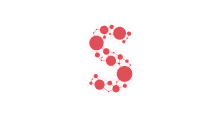説明
CDP:Floating IPパターンをDatadog, AWS SNS, AWS LAMBDA(python,boto3)を連携させて実現する方法について書きます。
処理の流れは
1.Datadogのmonitorでインスタンス障害やサービス監視アラートを検知する
↓
2.monitorからAWS SNSへ通知する
↓
3.AWS SNSからAWS LAMBDAを実行する
↓
4.AWS LAMBDAからAWSへAPI実行してEIPを付け替える
になります。
参考:CDP:Floating IPパターン
http://aws.clouddesignpattern.org/index.php/CDP:Floating_IP%E3%83%91%E3%82%BF%E3%83%BC%E3%83%B3
構成図
EC2の”server01″と”server02″間でEIPの付け替えを行います。
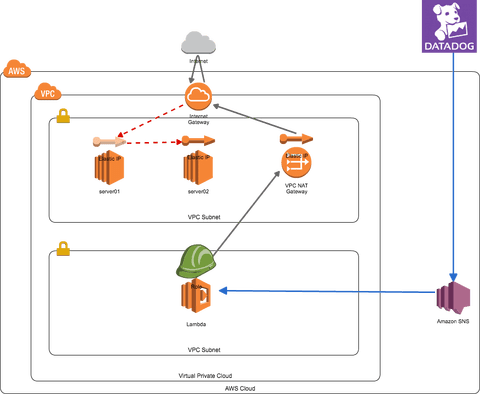
SNS設定
ProtocolがlambdaのSNS topicを作成します。
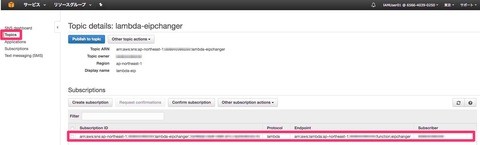
LAMBDA設定
ソースコード(python)
datadogからのメッセージから障害が発生したサーバー名を特定し、待機系のサーバーへEIP付け替え処理を行います。
import boto3
allocid="eipalloc-xxxxxxx"
def lambda_handler(event, context):
ec2 = boto3.resource('ec2')
client = boto3.client('ec2')
#Make sure to pass the name of the failed instance to the first line of the message from monitor of datadog
msg = event['Records'][0]['Sns']['Message']
msgline=msg.split()
#Set the instance name of the standby server
if msgline[0] == "server01":
standbyname = "server02"
else:
standbyname = "server01"
#Obtain the instance ID and ENI ID of the standby server
f = [{'Name':'tag-value', 'Values':[standbyname]}]
response = client.describe_instances(Filters=f)
instanceid_standby=response['Reservations'][0]['Instances'][0]['InstanceId']
eniid = response['Reservations'][0]['Instances'][0]['NetworkInterfaces'][0]['NetworkInterfaceId']
#Remove EIP from failed server
address = ec2.VpcAddress(allocid)
address.association.delete()
#Attach EIP to Standby server
address.associate(
DryRun=False,
InstanceId=instanceid_standby,
NetworkInterfaceId=eniid,
AllowReassociation=True
)
IAM role設定
lambda用デフォルトIAM roleに加えて、EIP付け替えに必要な権限のものも追加します。
{
"Version": "2012-10-17",
"Statement": [
{
"Sid": "Stmt11111111111",
"Effect": "Allow",
"Action": [
"ec2:AssociateAddress",
"ec2:DisassociateAddress",
"ec2:DescribeAddresses",
"ec2:DescribeInstances"
],
"Resource": [
"*"
]
}
]
}
{
"Version": "2012-10-17",
"Statement": [
{
"Effect": "Allow",
"Action": [
"ec2:CreateNetworkInterface",
"ec2:DeleteNetworkInterface",
"ec2:DescribeNetworkInterfaces"
],
"Resource": "*"
}
]
}
{
"Version": "2012-10-17",
"Statement": [
{
"Effect": "Allow",
"Action": "logs:CreateLogGroup",
"Resource": "arn:aws:logs:ap-northeast-1:xxxxxxxx:*"
},
{
"Effect": "Allow",
"Action": [
"logs:CreateLogStream",
"logs:PutLogEvents"
],
"Resource": [
"arn:aws:logs:ap-northeast-1:xxxxxxxx:log-group:/aws/lambda/eipchanger:*"
]
}
]
}
datadog設定
monitor設定(通知本文)※multi alert
一行目で障害が発生したサーバー名を書きます(以下はmulti alert時のもので変数を使用)
{{host.name}}
@sns-lambda-eipchanger
integration設定
integrationに”Amazon Web Services”がinstalledされていること
“Amazon Web Services”に対象のAWSアカウントが登録済みであること
integrationに”Amazon SNS”がinstalledされていること
“Amazon SNS”で対象のAWSアカウントのところで、通知先のSNS topicが表示されていること
等を確認します。
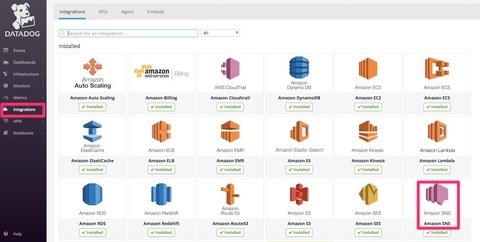
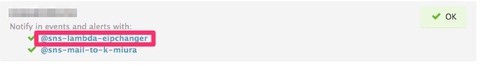
以上です。
元記事はこちら
「CDP:Floating IPパターンをDatadog, AWS SNS, AWS LAMBDA(python,boto3)で実現する」