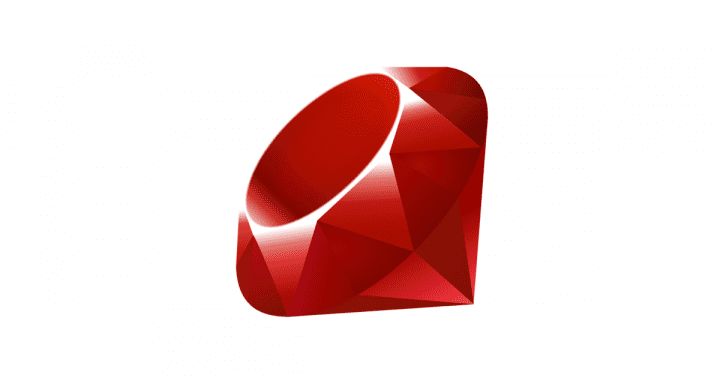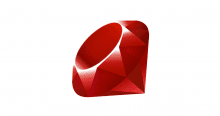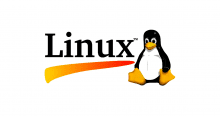はじめに
ぽーんと unixtime を渡されても、これはいったい何時何分なんやって思うことがある。
そんな時にコマンドラインでちゃちゃっと変換出来たらカッコイイかな…ということで…
Ruby だと
$ ruby -v ruby 2.3.1p112 (2016-04-26) [x86_64-linux-gnu] $ ruby -e 'p Time.at(1495248989)' 2017-05-20 02:56:29 +0000
Python だと
$ python -V Python 2.7.12 $ python -c 'import datetime; print datetime.datetime.fromtimestamp(1495248989)' 2017-05-20 02:56:29
bash だと
ubuntu-xenial だと…
$ date -d @1495248989 もしくは date --date='@1495248989' Sat May 20 02:56:29 UTC 2017
man date すると以下のように Example が提供されている。
...
EXAMPLES
Convert seconds since the epoch (1970-01-01 UTC) to a date
$ date --date='@2147483647'
...
ちなみに、MacOS X El Capitan だと…
$ date -r 1495248989 Sat May 20 11:56:29 JST 2017
こちらも man date すると以下のように記述されている。
-r seconds
Print the date and time represented by seconds, where seconds is the number of seconds since the Epoch (00:00:00 UTC, January 1, 1970; see time(3)), and can be specified in
decimal, octal, or hex.
以上
メモでした。
Bash と Ruby が少しばかりシンプルですな。