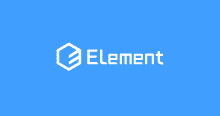地味にハマったのでメモ。
再現
htmlファイルのみで再現できます。
適当に保存して、ブラウザで開くと動作します。
ソースはGitGistにもアップしています。
https://gist.github.com/kai-kou/9b5b613918e107ca23682982c75d9467
index.html
<html>
<body>
<div id="app">
<custom-component
:msg='msg'
v-on:hello-hoge="msg = 'OK!!!'"
v-on:helloHoge="msg = 'OK???'"
/>
</div>
<script type="text/x-template" id="custom-component">
<div>
<span>{{msg}}</span>
<button v-on:click="$emit('hello-hoge')">これはOK!</button>
<button v-on:click="$emit('helloHoge')">これはだめ!</button>
</div>
</script>
<script src="https://cdn.jsdelivr.net/npm/vue@2.5.16/dist/vue.js"></script>
<script>
Vue.component("customComponent", {
props: ["msg"],
template: "#custom-component",
})
</script>
<script>
new Vue({
el: "#app",
data: {
msg: 'hoge'
},
})
</script>
</body>
</html>
helloHoge のボタンをクリックするとコンソールログに警告が出力されます。
開発環境ではこれが出力されず、少々ハマりました。。。
vue.js:603 [Vue tip]: Event “hellohoge” is emitted in component but the handler is registered for “helloHoge”. Note that HTML attributes are case-insensitive and you cannot use v-on to listen to camelCase events when using in-DOM templates. You should probably use “hello-hoge” instead of “helloHoge”.
Google翻訳
vue.js:603 [Vue tip]:イベント “hellohoge”がコンポーネントで生成されましたが、ハンドラーが “helloHoge”に登録されました。 HTML属性は大文字と小文字を区別しないため、DOM内のテンプレートを使用する場合はv-onを使用してcamelCaseイベントをリスンすることはできません。 おそらく、 “helloHoge”ではなく “hello-hoge”を使用するべきです。
まとめ
複数言語で開発していると、もうどれでどう実装したら良いのかわからなくなってきます。
参考
camelCased custom event name is not working · Issue #4044 · vuejs/vue
https://github.com/vuejs/vue/issues/4044
VueのCDN版を使おう – やわらかVue.js
https://scrapbox.io/vue-yawaraka/Vue%E3%81%AECDN%E7%89%88%E3%82%92%E4%BD%BF%E3%81%8A%E3%81%86
コンポーネントの基本 — Vue.js
https://jp.vuejs.org/v2/guide/components.html
Vue.js の単一ファイルコンポーネント化をHTMLファイルで行う方法 | WriteIfElse
https://blog.bulkus.net/post/vue-htmlfile-components/