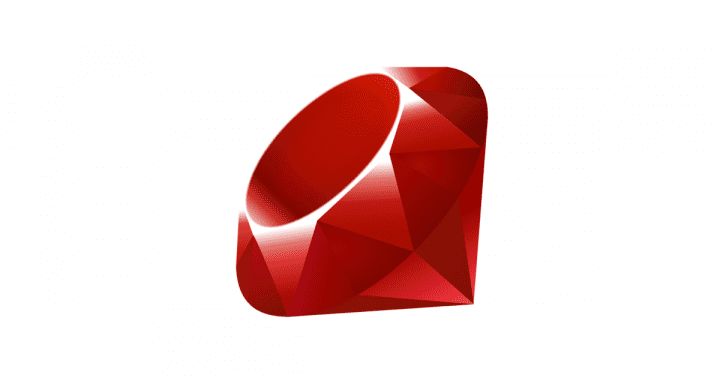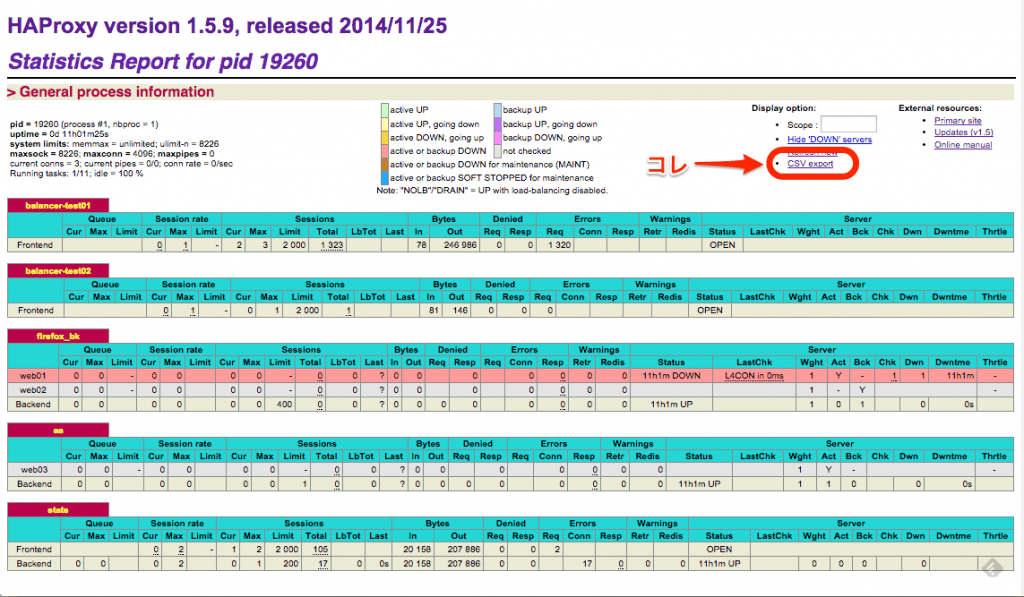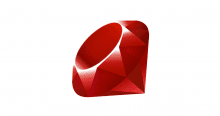ども。cloudpack の かっぱ (@inokara) です。
追記(Sinatra と haproxy-ruby を使えば瞬殺だった)
haproxy-ruby
sudo gem install haproxy --no-ri --no-rdoc -V
Sinatra アプリ
require 'sinatra' require 'sinatra/reloader' require 'haproxy' require 'json' haproxy = HAProxy.read_stats '/var/run/haproxy.sock' info = haproxy.info statistics = haproxy.stats get '/info' do info.to_json end get '/stats' do statistics.to_json end
上記で Sinatra を任意のポート番号で起動することで statistics な情報が JSON で取れるようになる。こりゃ、たまらん。
はじめに
HAProxy の statistics な情報が JSON で返ってきたら汎用性が上がって嬉しいですよねって話していたのでちょっと作って(真似て)みた。
HAProxy の stats で取得出来る csv を JSON で返す
以下の stats ページ
上図の CSV export をクリックすると以下のように csv でも見ることも出来る。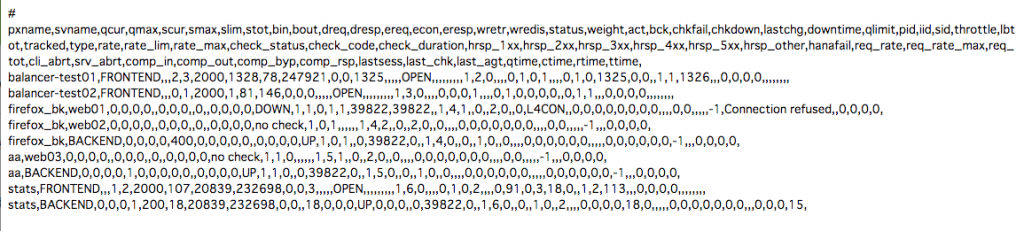
実際に
上記の CSV を解析して JSON で返せるようにしたのが…こちらを頼りに弄ってみたのが以下のスクリプト。
#!/usr/bin/ruby
require 'open-uri'
require 'csv'
require 'json'
uri = "http://#{URL}/haproxy?stats;csv"
open(uri) do |f|
row = []
f.each do |line|
# # で始まる行をヘッダとする条件
if line =~ /^# /
# 行の 2 バイト目から最後までをカンマ区切りで変数(配列)格納
HEADER = line[2..-1].split(',')
# # 以外の行はつぎのループに => CSV のパース処理に
next
elsif ! defined? HEADER
puts "ERROR: CSV header is missing"
end
# CSV をパースしてハッシュ化して配列に突っ込む(ここの処理についてはもう少し勉強せにゃあかん)
row << HEADER.zip(CSV.parse(line)[0]).reduce({}) { |hash, val| hash.merge({val[0] => val[1]}) }
end
puts JSON.generate(row)
end
以下のように実行すると…
ruby check_haproxy_json.rb | python -m json.tool
一応、JSON で statistics な情報が返却される。
[
{
"n": null,
"act": null,
"bck": null,
"bin": "78",
"bout": "250726",
"check_code": null,
"check_duration": null,
"check_status": null,
"chkdown": null,
"chkfail": null,
"cli_abrt": null,
"comp_byp": "0",
"comp_in": "0",
"comp_out": "0",
"comp_rsp": "0",
"ctime": null,
"downtime": null,
"dreq": "0",
"dresp": "0",
"econ": null,
"ereq": "1340",
"eresp": null,
"hanafail": null,
"hrsp_1xx": "0",
"hrsp_2xx": "1",
"hrsp_3xx": "0",
"hrsp_4xx": "1340",
"hrsp_5xx": "0",
"hrsp_other": "0",
"iid": "2",
"last_agt": null,
"last_chk": null,
"lastchg": null,
"lastsess": null,
"lbtot": null,
"pid": "1",
"pxname": "balancer-test01",
"qcur": null,
"qlimit": null,
"qmax": null,
"qtime": null,
"rate": "0",
"rate_lim": "0",
"rate_max": "1",
"req_rate": "0",
"req_rate_max": "1",
"req_tot": "1341",
"rtime": null,
"scur": "2",
"sid": "0",
"slim": "2000",
"smax": "3",
"srv_abrt": null,
"status": "OPEN",
"stot": "1343",
"svname": "FRONTEND",
"throttle": null,
"tracked": null,
"ttime": null,
"type": "0",
"weight": null,
"wredis": null,
"wretr": null
},
{
"n": null,
"act": null,
"bck": null,
"bin": "81",
"bout": "146",
"check_code": null,
"check_duration": null,
"check_status": null,
"chkdown": null,
"chkfail": null,
"cli_abrt": null,
"comp_byp": "0",
"comp_in": "0",
"comp_out": "0",
"comp_rsp": "0",
"ctime": null,
(snip)
"throttle": null,
"tracked": null,
"ttime": "15",
"type": "1",
"weight": "0",
"wredis": "0",
"wretr": "0"
}
]
おお。
ということで
誰得か判りませんが、そもそも HAProxy で CSV だけでなく JSON で提供してくれると嬉しいのですが…。
元記事はこちらです。
「Ruby で csv to json(HAProxy の CSV で提供される statistics な情報を JSON で取得したいな)」