ダウンロードは下記(本家)から可能です。
ここではRHEL6(CentOS6)用を使っていますが、いろいろなプラットホーム毎に用意されています。
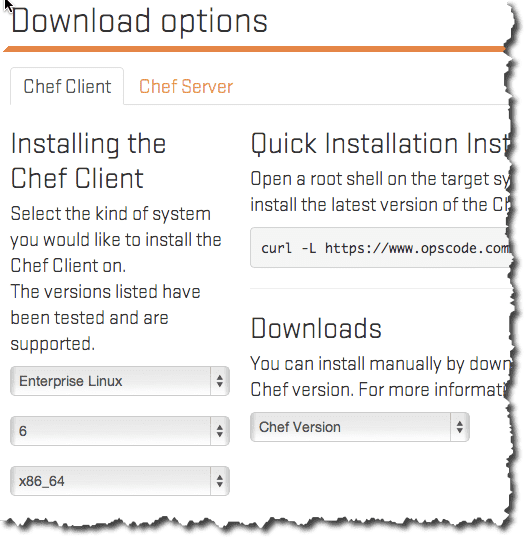
○インストール
# curl -L https://www.opscode.com/chef/install.sh | bash
...
Downloading Chef for el...
...
Installing Chef
警告: /tmp/tmp.wlXWdFaE/chef-.x86_64.rpm: ヘッダ V4 DSA/SHA1 Signature, key ID 83ef826a: NOKEY
準備中... ################################# [100%]
1:chef ################################# [100%]
Thank you for installing Chef!
○Gitリポジトリの作成
# mkdir -p /var/chef/cookbooks
# cd /var/chef/cookbooks
# git init
Initialized empty Git repository in /var/chef/cookbooks/.git/
○JSONファイルの用意
# cat localhost.json
{
"run_list": [
"apache2"
]
}
下記の”apache2″の”cookbook”を利用する想定です。
Opscode Community
○コミット
# git add .
# git commit -m init
...
create mode 100644 localhost.json
※”/var/chef/cookbooks”はGitリポジトリにしてコミットまでしてないと下記がうまくいきませんでした。
○”cookbook”のダウンロード?
# knife cookbook site vendor apache2
WARNING: No knife configuration file found
Installing apache2 to /var/chef/cookbooks
Checking out the master branch.
Creating pristine copy branch chef-vendor-apache2
Downloading apache2 from the cookbooks site at version 1.6.2 to /var/chef/cookbooks/apache2.tar.gz
Cookbook saved: /var/chef/cookbooks/apache2.tar.gz
Removing pre-existing version.
Uncompressing apache2 version 1.6.2.
removing downloaded tarball
1 files updated, committing changes
Creating tag cookbook-site-imported-apache2-1.6.2
Checking out the master branch.
Updating ec540d0..2dc8dcb
Fast-forward
...
111 files changed, 5491 insertions(+), 0 deletions(-)
...
Cookbook apache2 version 1.6.2 successfully installed
上記の”Opscode Community”からダウンロード?しています。
○適用?
# chef-solo -j localhost.json
...
上記で作成したJSONファイルを指定しています。
○確認
# ps aux | grep http
root 2103 0.0 0.4 73352 2508 ? Ss 11:08 0:00 /usr/sbin/httpd
apache 2106 0.0 0.3 73352 1924 ? S 11:08 0:00 /usr/sbin/httpd
apache 2107 0.0 0.3 73352 1924 ? S 11:08 0:00 /usr/sbin/httpd
apache 2108 0.0 0.3 73352 1924 ? S 11:08 0:00 /usr/sbin/httpd
apache 2109 0.0 0.3 73352 1924 ? S 11:08 0:00 /usr/sbin/httpd
apache 2110 0.0 0.3 73352 1924 ? S 11:08 0:00 /usr/sbin/httpd
apache 2111 0.0 0.3 73352 1924 ? S 11:08 0:00 /usr/sbin/httpd
apache 2112 0.0 0.3 73352 1924 ? S 11:08 0:00 /usr/sbin/httpd
apache 2113 0.0 0.3 73352 1924 ? S 11:08 0:00 /usr/sbin/httpd
apache 2114 0.0 0.3 73352 1924 ? S 11:08 0:00 /usr/sbin/httpd
apache 2115 0.0 0.3 73352 1924 ? S 11:08 0:00 /usr/sbin/httpd
apache 2116 0.0 0.3 73352 1924 ? S 11:08 0:00 /usr/sbin/httpd
apache 2117 0.0 0.3 73352 1924 ? S 11:08 0:00 /usr/sbin/httpd
apache 2118 0.0 0.3 73352 1924 ? S 11:08 0:00 /usr/sbin/httpd
apache 2119 0.0 0.3 73352 1924 ? S 11:08 0:00 /usr/sbin/httpd
apache 2120 0.0 0.3 73352 1924 ? S 11:08 0:00 /usr/sbin/httpd
apache 2121 0.0 0.3 73352 1924 ? S 11:08 0:00 /usr/sbin/httpd
ちゃんと”httpd”まで立ち上がっていました。

