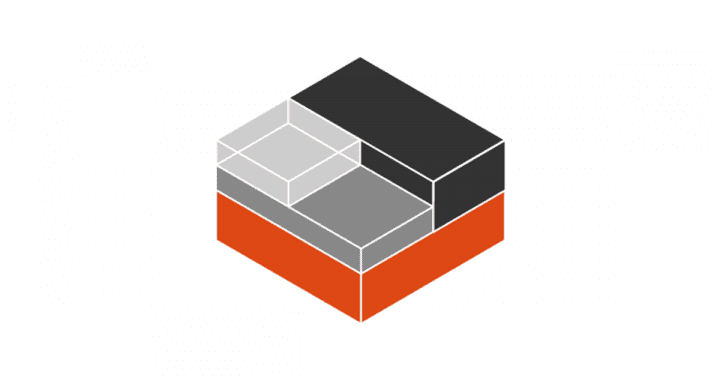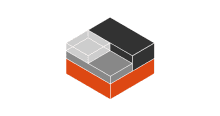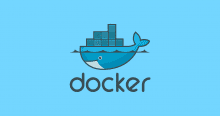tl;dr
LXD の REST API クライアントを作っているのでメモ。
github.com
メモ
使い方
- インストール
$ git clone https://github.com/inokappa/oreno_lxdapi.git $ cd oreno_lxdapi $ bundle install
- 以下、
pryを使って説明。 - 初期化
$ bundle exec pry
[1] pry(main)> require 'oreno_lxdapi'
=> true
[2] pry(main)> c = OrenoLxdapi::Client.new("oreno-ubuntu-image", "test-container")
=> #
- コンテナ作成
[3] pry(main)> c.create_container
=> "{"type":"async","status":"OK","status_code":100,"metadata":{"id":"1a9e85e6-ce3a-4f60-9e80-6b5977184043","class":"task","created_at":"2015-12-30T10:06:42.084161349+09:00","updated_at":"2015-12-30T10:06:42.084161349+09:00","status":"Running","status_code":103,"resources":{"containers":["/1.0/containers/test-container"]},"metadata":null,"may_cancel":false,"err":""},"operation":"/1.0/operations/1a9e85e6-ce3a-4f60-9e80-6b5977184043"}n
- コンテナ起動
[4] pry(main)> c.run_container
still starting...
still starting...
still starting...
=> "{"type":"async","status":"OK","status_code":100,"metadata":{"id":"3cae9859-159f-4cc5-b444-d99e01767480","class":"task","created_at":"2015-12-30T10:06:47.970125199+09:00","updated_at":"2015-12-30T10:06:47.970125199+09:00","status":"Running","status_code":103,"resources":{"containers":["/1.0/containers/test-container"]},"metadata":null,"may_cancel":false,"err":""},"operation":"/1.0/operations/3cae9859-159f-4cc5-b444-d99e01767480"}n"
- コンテナ一覧
[5] pry(main)> c.list_containers
=> "{"type":"sync","status":"Success","status_code":200,"metadata":["/1.0/containers/oreno-container","/1.0/containers/oreno-ubuntu","/1.0/containers/oreno-ubuntu01","/1.0/containers/test-container"],"operation":""}n"
- コマンド実行
[6] pry(main)> c.run_lxc_exec("pwd")
/root
=> true
- コンテナ停止
[7] pry(main)> c.stop_container
=> "{"type":"async","status":"OK","status_code":100,"metadata":{"id":"8052b60d-32dd-4e0c-988b-469eab82b3a4","class":"task","created_at":"2015-12-30T10:07:23.500527489+09:00","updated_at":"2015-12-30T10:07:23.500527489+09:00","status":"Running","status_code":103,"resources":{"containers":["/1.0/containers/test-container"]},"metadata":null,"may_cancel":false,"err":""},"operation":"/1.0/operations/8052b60d-32dd-4e0c-988b-469eab82b3a4"}n"
何が出来ていないのか
- コマンド実行
コンテナ内でコマンドを実行する場合には /1.0/containers//exec を利用するが、以下のようにコマンド実行時の出力は Websocket 経由で取得することになるらしい。
見よう見まねで以下のように実装してみるが…
#!/usr/bin/env ruby
require 'net_http_unix'
require 'json'
require 'websocket-client-simple'
class LxdApi
def initialize(image_name, container_name)
@uri = "unix:///var/lib/lxd/unix.socket"
@image_name = image_name
@container_name = container_name
end
def client
NetX::HTTPUnix.new(@uri)
end
def create_exec(command)
commands = command.split(" ")
req = Net::HTTP::Post.new("/1.0/containers/#{@container_name}/exec")
req["Content-Type"] = "application/json"
payload = {
"command" => commands,
"environment" => {
"HOME" => "/root",
"TERM" => "screen",
"USER" => "root",
},
"wait-for-websocket" => true,
"interactive" => true,
}
req.body = payload.to_json
resp = client.request(req)
json = JSON.parse(resp.body)
operation_id = ""
secret = ""
if json['metadata']
operation_id = json['metadata']['id']
unless json['metadata']['metadata'] == nil
secret = json['metadata']['metadata']['fds']['0']
return operation_id, secret
else
return operation_id
end
end
end
def run_command(http_endpoint, id, secret)
url = "#{http_endpoint}/1.0/operations/#{id}/websocket?secret=#{secret}"
ws = WebSocket::Client::Simple.connect url
ws.on :message do |msg|
puts ">> #{msg.data}"
end
ws.on :open do
puts "-- websocket open (#{ws.url})"
end
loop do
ws.send STDIN.gets.strip
end
end
end
c = LxdApi.new("oreno-ubuntu-image", "oreno-container")
metadata = c.create_exec("pwd")
c.run_command("https://127.0.0.1:8443", metadata[0], metadata[1])
実行すると…以下のように実行結果は取得出来る。
-- websocket open (https://127.0.0.1:8443/1.0/operations/27308a13-079d-4aed-9412-cf1f71c63a6d/websocket?secret=56c5ab8397e9072276996fc7184c414ce8b765ac47ec5abdda1b2996aa4dabcb) >> /root >>
しかし、通常のコマンドの実行結果のようにコマンドが終了した時点でプロンプトに戻る(戻す)方法が解らなかった。
ということで…コマンドの実行だけは以下のように直接 lxc execコマンドを直接実行することにした。
def run_lxc_exec(command)
lxc_exec = "lxc exec #{@container_name} -- "
run_command = lxc_exec + command
status = system(run_command)
return status
end
残念…引き続きの課題にしたい。
以上
test-kitchen のドライバ作ってみたい
次はこのオレオレライブラリを使って test-kitchen のドライバを作ってみたいけど。
注意
LXD の REST API は絶賛開発中とのことですので、ここに書いてある内容は本記事を書いた時点の内容となりますのでご注意くださいませ。