久しぶりにSpiderの話題になります。
今回は、tpcc-mysqlというベンチマークツールを利用してSpiderのベンチマークを取ってみました。
MySQLに限らずDBのベンチマークツールの多くは、TPCという団体の定めたベンチマーク仕様に基いて
実装されています。
また、トランザクションやアクセスなどのDB用途によっていくつかのベンチマークタイプに分かれており、
OLTP向けのTPC-Eや意思決定システム向けのTPC-HやTPC-DSなど色々あるようです。
その中で、TPC-Cというのが複数ユーザーのトランザクションが発生するベンチマーク仕様で、顧客が商品を注文し
在庫チェックと発送などをシミュレートするもののようです。
そして、このTPC-C仕様をmysqlのベンチマークとして実装したものが、tpcc-mysqlです。
このあたりのことは、以下のサイトに詳しく書かれており非常に勉強になりました。
今回はtpcc-mysqlを利用してSpider+RDS*4とRDS単体をテストしてみます。
構成は以下の通りです。
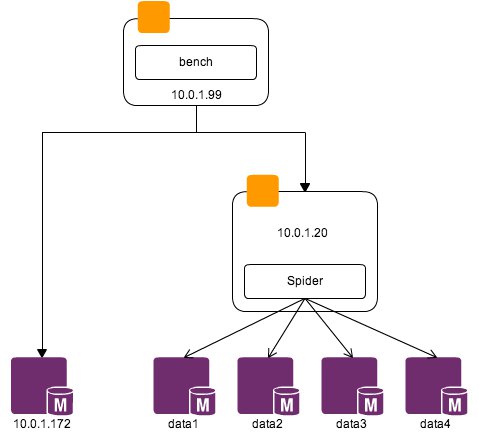
○tpcc-mysqlのインストール
まず、ベンチ用のインスタンス(10.0.1.99)にtpcc-mysqlをインストールします。
# yum install bzr mysql-devel -y
$ mkdir ~/test
$ cd ~/test/
$ bzr init
$ bzr branch lp:~percona-dev/perconatools/tpcc-mysql
$ cd tpcc-mysql/
$ cd src
$ make all
上記でインストールが完了です。
~/test/tpcc-mysql配下にtpcc_loadとtpcc_startという実行ファイルができていれば成功です。
$ ls -l ~/test/tpcc-mysql/
合計 248
-rw-rw-r-- 1 appadmin appadmin 851 4月 1 20:03 2013 README
-rw-rw-r-- 1 appadmin appadmin 1621 4月 1 20:03 2013 add_fkey_idx.sql
-rw-rw-r-- 1 appadmin appadmin 317 4月 1 20:03 2013 count.sql
-rw-rw-r-- 1 appadmin appadmin 3105 4月 1 20:03 2013 create_table.sql
-rw-rw-r-- 1 appadmin appadmin 763 4月 1 20:03 2013 drop_cons.sql
-rw-rw-r-- 1 appadmin appadmin 477 4月 1 20:03 2013 load.sh
drwxrwxr-x 2 appadmin appadmin 4096 4月 1 20:03 2013 schema2
drwxrwxr-x 5 appadmin appadmin 4096 4月 1 20:03 2013 scripts
drwxrwxr-x 2 appadmin appadmin 4096 4月 1 20:33 2013 src
-rwxrwxr-x 1 appadmin appadmin 60751 4月 1 20:33 2013 tpcc_load
-rwxrwxr-x 1 appadmin appadmin 154558 4月 1 20:33 2013 tpcc_start
○テーブルの準備
予めstressという名前のデータベース(名称は任意)を作成しておきます。
次に、対象のテーブルとインデックスを作成します。
tpcc-mysql配下には、テーブルとインデックスの作成用DDL(create_table.sql、add_fkey_idx.sql)が
付属しています。
インデックス用のSQLファイルには外部キーの作成も含まれていますが、Spiderでは外部キーが使用できないため、
外部キーからインデックス部分を除いたものを作ります。
SET @OLD_UNIQUE_CHECKS=@@UNIQUE_CHECKS, UNIQUE_CHECKS=0;
SET @OLD_FOREIGN_KEY_CHECKS=@@FOREIGN_KEY_CHECKS, FOREIGN_KEY_CHECKS=0;
CREATE INDEX idx_customer ON customer (c_w_id,c_d_id,c_last,c_first);
CREATE INDEX idx_orders ON orders (o_w_id,o_d_id,o_c_id,o_id);
CREATE INDEX fkey_stock_2 ON stock (s_i_id);
CREATE INDEX fkey_order_line_2 ON order_line (ol_supply_w_id,ol_i_id);
create index fkey_district_1 ON district (d_w_id);
create index fkey_customer_1 ON customer (c_w_id,c_d_id);
create index fkey_history_1 ON history (h_c_w_id,h_c_d_id,h_c_id);
create index fkey_history_2 ON history (h_w_id,h_d_id);
create index fkey_new_orders_1 ON new_orders (no_w_id,no_d_id,no_o_id);
create index fkey_orders_1 ON orders (o_w_id,o_d_id,o_c_id);
create index fkey_order_line_1 ON order_line (ol_w_id,ol_d_id,ol_o_id);
create index fkey_stock_1 ON stock (s_w_id);
/*ALTER TABLE district ADD CONSTRAINT fkey_district_1 FOREIGN KEY(d_w_id) REFERENCES warehouse(w_id);*/
/*ALTER TABLE customer ADD CONSTRAINT fkey_customer_1 FOREIGN KEY(c_w_id,c_d_id) REFERENCES district(d_w_id,d_id);*/
/*ALTER TABLE history ADD CONSTRAINT fkey_history_1 FOREIGN KEY(h_c_w_id,h_c_d_id,h_c_id) REFERENCES customer(c_w_id,c_d_id,c_id);*/
/*ALTER TABLE history ADD CONSTRAINT fkey_history_2 FOREIGN KEY(h_w_id,h_d_id) REFERENCES district(d_w_id,d_id);*/
/*ALTER TABLE new_orders ADD CONSTRAINT fkey_new_orders_1 FOREIGN KEY(no_w_id,no_d_id,no_o_id) REFERENCES orders(o_w_id,o_d_id,o_id);*/
/*ALTER TABLE orders ADD CONSTRAINT fkey_orders_1 FOREIGN KEY(o_w_id,o_d_id,o_c_id) REFERENCES customer(c_w_id,c_d_id,c_id);*/
/*ALTER TABLE order_line ADD CONSTRAINT fkey_order_line_1 FOREIGN KEY(ol_w_id,ol_d_id,ol_o_id) REFERENCES orders(o_w_id,o_d_id,o_id);*/
/*ALTER TABLE order_line ADD CONSTRAINT fkey_order_line_2 FOREIGN KEY(ol_supply_w_id,ol_i_id) REFERENCES stock(s_w_id,s_i_id);*/
/*ALTER TABLE stock ADD CONSTRAINT fkey_stock_1 FOREIGN KEY(s_w_id) REFERENCES warehouse(w_id);*/
/*ALTER TABLE stock ADD CONSTRAINT fkey_stock_2 FOREIGN KEY(s_i_id) REFERENCES item(i_id) ;*/
SET FOREIGN_KEY_CHECKS=@OLD_FOREIGN_KEY_CHECKS;
SET UNIQUE_CHECKS=@OLD_UNIQUE_CHECKS;
また、Spiderノード用のテーブル作成DDLも作成します。
SET @OLD_UNIQUE_CHECKS=@@UNIQUE_CHECKS, UNIQUE_CHECKS=0;
SET @OLD_FOREIGN_KEY_CHECKS=@@FOREIGN_KEY_CHECKS, FOREIGN_KEY_CHECKS=0;
/*drop table warehouse;
*/
create table warehouse (
w_id smallint not null,
w_name varchar(10),
w_street_1 varchar(20),
w_street_2 varchar(20),
w_city varchar(20),
w_state char(2),
w_zip char(9),
w_tax decimal(4,2),
w_ytd decimal(12,2),
primary key (w_id) ) Engine=Spider
connection ' table "warehouse", user "memorycraft", password "xxxxxxxxx" '
partition by key(w_id)(
partition db1 comment 'host "data1.cwnvl1ncuiwq.ap-northeast-1.rds.amazonaws.com", port "3306"',
partition db2 comment 'host "data2.cwnvl1ncuiwq.ap-northeast-1.rds.amazonaws.com", port "3306"',
partition db3 comment 'host "data3.cwnvl1ncuiwq.ap-northeast-1.rds.amazonaws.com", port "3306"',
partition db4 comment 'host "data4.cwnvl1ncuiwq.ap-northeast-1.rds.amazonaws.com", port "3306"'
);
/*drop table district;
*/
create table district (
d_id tinyint not null,
d_w_id smallint not null,
d_name varchar(10),
d_street_1 varchar(20),
d_street_2 varchar(20),
d_city varchar(20),
d_state char(2),
d_zip char(9),
d_tax decimal(4,2),
d_ytd decimal(12,2),
d_next_o_id int,
primary key (d_w_id, d_id) ) Engine=Spider
connection ' table "district", user "memorycraft", password "xxxxxxxxx" '
partition by key(d_w_id, d_id)(
partition db1 comment 'host "data1.cwnvl1ncuiwq.ap-northeast-1.rds.amazonaws.com", port "3306"',
partition db2 comment 'host "data2.cwnvl1ncuiwq.ap-northeast-1.rds.amazonaws.com", port "3306"',
partition db3 comment 'host "data3.cwnvl1ncuiwq.ap-northeast-1.rds.amazonaws.com", port "3306"',
partition db4 comment 'host "data4.cwnvl1ncuiwq.ap-northeast-1.rds.amazonaws.com", port "3306"'
);
/*drop table customer;
*/
create table customer (
c_id int not null,
c_d_id tinyint not null,
c_w_id smallint not null,
c_first varchar(16),
c_middle char(2),
c_last varchar(16),
c_street_1 varchar(20),
c_street_2 varchar(20),
c_city varchar(20),
c_state char(2),
c_zip char(9),
c_phone char(16),
c_since datetime,
c_credit char(2),
c_credit_lim bigint,
c_discount decimal(4,2),
c_balance decimal(12,2),
c_ytd_payment decimal(12,2),
c_payment_cnt smallint,
c_delivery_cnt smallint,
c_data text,
PRIMARY KEY(c_w_id, c_d_id, c_id) ) Engine=Spider
connection ' table "customer", user "memorycraft", password "xxxxxxxxx" '
partition by key(c_w_id, c_d_id, c_id)(
partition db1 comment 'host "data1.cwnvl1ncuiwq.ap-northeast-1.rds.amazonaws.com", port "3306"',
partition db2 comment 'host "data2.cwnvl1ncuiwq.ap-northeast-1.rds.amazonaws.com", port "3306"',
partition db3 comment 'host "data3.cwnvl1ncuiwq.ap-northeast-1.rds.amazonaws.com", port "3306"',
partition db4 comment 'host "data4.cwnvl1ncuiwq.ap-northeast-1.rds.amazonaws.com", port "3306"'
);
/*drop table history;
*/
create table history (
h_c_id int,
h_c_d_id tinyint,
h_c_w_id smallint,
h_d_id tinyint,
h_w_id smallint,
h_date datetime,
h_amount decimal(6,2),
h_data varchar(24) ) Engine=Spider
connection ' table "history", user "memorycraft", password "xxxxxxxxx" '
partition by hash(h_c_id)(
partition db1 comment 'host "data1.cwnvl1ncuiwq.ap-northeast-1.rds.amazonaws.com", port "3306"',
partition db2 comment 'host "data2.cwnvl1ncuiwq.ap-northeast-1.rds.amazonaws.com", port "3306"',
partition db3 comment 'host "data3.cwnvl1ncuiwq.ap-northeast-1.rds.amazonaws.com", port "3306"',
partition db4 comment 'host "data4.cwnvl1ncuiwq.ap-northeast-1.rds.amazonaws.com", port "3306"'
);
/*drop table new_orders;
*/
create table new_orders (
no_o_id int not null,
no_d_id tinyint not null,
no_w_id smallint not null,
PRIMARY KEY(no_w_id, no_d_id, no_o_id)) Engine=Spider
connection ' table "new_orders", user "memorycraft", password "xxxxxxxxx" '
partition by key(no_w_id, no_d_id, no_o_id)(
partition db1 comment 'host "data1.cwnvl1ncuiwq.ap-northeast-1.rds.amazonaws.com", port "3306"',
partition db2 comment 'host "data2.cwnvl1ncuiwq.ap-northeast-1.rds.amazonaws.com", port "3306"',
partition db3 comment 'host "data3.cwnvl1ncuiwq.ap-northeast-1.rds.amazonaws.com", port "3306"',
partition db4 comment 'host "data4.cwnvl1ncuiwq.ap-northeast-1.rds.amazonaws.com", port "3306"'
);
/*drop table orders;
*/
create table orders (
o_id int not null,
o_d_id tinyint not null,
o_w_id smallint not null,
o_c_id int,
o_entry_d datetime,
o_carrier_id tinyint,
o_ol_cnt tinyint,
o_all_local tinyint,
PRIMARY KEY(o_w_id, o_d_id, o_id) ) Engine=Spider
connection ' table "orders", user "memorycraft", password "xxxxxxxxx" '
partition by key(o_w_id, o_d_id, o_id)(
partition db1 comment 'host "data1.cwnvl1ncuiwq.ap-northeast-1.rds.amazonaws.com", port "3306"',
partition db2 comment 'host "data2.cwnvl1ncuiwq.ap-northeast-1.rds.amazonaws.com", port "3306"',
partition db3 comment 'host "data3.cwnvl1ncuiwq.ap-northeast-1.rds.amazonaws.com", port "3306"',
partition db4 comment 'host "data4.cwnvl1ncuiwq.ap-northeast-1.rds.amazonaws.com", port "3306"'
);
/*drop table order_line;
*/
create table order_line (
ol_o_id int not null,
ol_d_id tinyint not null,
ol_w_id smallint not null,
ol_number tinyint not null,
ol_i_id int,
ol_supply_w_id smallint,
ol_delivery_d datetime,
ol_quantity tinyint,
ol_amount decimal(6,2),
ol_dist_info char(24),
PRIMARY KEY(ol_w_id, ol_d_id, ol_o_id, ol_number) ) Engine=Spider
connection ' table "order_line", user "memorycraft", password "xxxxxxxxx" '
partition by key(ol_w_id, ol_d_id, ol_o_id, ol_number)(
partition db1 comment 'host "data1.cwnvl1ncuiwq.ap-northeast-1.rds.amazonaws.com", port "3306"',
partition db2 comment 'host "data2.cwnvl1ncuiwq.ap-northeast-1.rds.amazonaws.com", port "3306"',
partition db3 comment 'host "data3.cwnvl1ncuiwq.ap-northeast-1.rds.amazonaws.com", port "3306"',
partition db4 comment 'host "data4.cwnvl1ncuiwq.ap-northeast-1.rds.amazonaws.com", port "3306"'
);
/*drop table item;
*/
create table item (
i_id int not null,
i_im_id int,
i_name varchar(24),
i_price decimal(5,2),
i_data varchar(50),
PRIMARY KEY(i_id) ) Engine=Spider
connection ' table "item", user "memorycraft", password "xxxxxxxxx" '
partition by key(i_id)(
partition db1 comment 'host "data1.cwnvl1ncuiwq.ap-northeast-1.rds.amazonaws.com", port "3306"',
partition db2 comment 'host "data2.cwnvl1ncuiwq.ap-northeast-1.rds.amazonaws.com", port "3306"',
partition db3 comment 'host "data3.cwnvl1ncuiwq.ap-northeast-1.rds.amazonaws.com", port "3306"',
partition db4 comment 'host "data4.cwnvl1ncuiwq.ap-northeast-1.rds.amazonaws.com", port "3306"'
);
/*drop table stock;
*/
create table stock (
s_i_id int not null,
s_w_id smallint not null,
s_quantity smallint,
s_dist_01 char(24),
s_dist_02 char(24),
s_dist_03 char(24),
s_dist_04 char(24),
s_dist_05 char(24),
s_dist_06 char(24),
s_dist_07 char(24),
s_dist_08 char(24),
s_dist_09 char(24),
s_dist_10 char(24),
s_ytd decimal(8,0),
s_order_cnt smallint,
s_remote_cnt smallint,
s_data varchar(50),
PRIMARY KEY(s_w_id, s_i_id) ) Engine=Spider
connection ' table "stock", user "memorycraft", password "xxxxxxxxx" '
partition by key(s_w_id, s_i_id)(
partition db1 comment 'host "data1.cwnvl1ncuiwq.ap-northeast-1.rds.amazonaws.com", port "3306"',
partition db2 comment 'host "data2.cwnvl1ncuiwq.ap-northeast-1.rds.amazonaws.com", port "3306"',
partition db3 comment 'host "data3.cwnvl1ncuiwq.ap-northeast-1.rds.amazonaws.com", port "3306"',
partition db4 comment 'host "data4.cwnvl1ncuiwq.ap-northeast-1.rds.amazonaws.com", port "3306"'
);
SET FOREIGN_KEY_CHECKS=@OLD_FOREIGN_KEY_CHECKS;
SET UNIQUE_CHECKS=@OLD_UNIQUE_CHECKS;
またSpiderノードからRDSに接続する時のために、Spiderノードのmy.cnfに以下の設定をしておきます。
spider_remote_sql_log_off = 1
次に作成したDDLを各インスタンスに流し込みます。
$ mysql -h 10.0.1.172 -u memorycraft stress -p $ mysql -h 10.0.1.20 -u memorycraft stress -p $ mysql -h data1.cwnvl1ncuiwq.ap-northeast-1.rds.amazonaws.com -u memorycraft stress -p $ mysql -h data2.cwnvl1ncuiwq.ap-northeast-1.rds.amazonaws.com -u memorycraft stress -p $ mysql -h data3.cwnvl1ncuiwq.ap-northeast-1.rds.amazonaws.com -u memorycraft stress -p $ mysql -h data4.cwnvl1ncuiwq.ap-northeast-1.rds.amazonaws.com -u memorycraft stress -p
$ mysql -h 10.0.1.172 -u memorycraft stress -p $ mysql -h 10.0.1.20 -u memorycraft stress -p $ mysql -h data1.cwnvl1ncuiwq.ap-northeast-1.rds.amazonaws.com -u memorycraft stress -p $ mysql -h data2.cwnvl1ncuiwq.ap-northeast-1.rds.amazonaws.com -u memorycraft stress -p $ mysql -h data3.cwnvl1ncuiwq.ap-northeast-1.rds.amazonaws.com -u memorycraft stress -p $ mysql -h data4.cwnvl1ncuiwq.ap-northeast-1.rds.amazonaws.com -u memorycraft stress -pここまででDDLはできあがりました。
○テストデータの投入
次にデータの投入です。
データの投入には、先ほどのビルドでできたtpcc_loadコマンドを使用します。
第1~第4引数まではそれぞれホスト、DB名、DBユーザー、DBパスワードを指定し、第5引数には
倉庫(warehouse)の数を指定します。
warehouseは1つにつき一番レコードの多いorder_lineテーブルで30万件程度に増えます。
ここでは、warehouseを100(order_lineテーブルで3000万件程度)に設定します。
尚、このデータ投入処理はとても時間がかかります。./tpcc_load 10.0.1.172 stress memorycraft xxxxxxxxx 100
./tpcc_load 10.0.1.20 stress memorycraft xxxxxxxxx 100○テストの実行
データがロードできたらtpcc_startでテストを実行します。
-w以降のオプションは以下の通りです。
- -w:warehouseの数、基本的にはloadで設定したのと同じ値
- -c:接続数
- -r:待機時間
- -l:実行時間(秒)
基本的にはwarehouse数と、接続数を調整して様々なパターンでテストしていきます。
./tpcc_start -h 10.0.1.172 -P 3306 -d stress -u memorycraft -p xxxxxxxxx -w 100 -c 10 -r 300 -l 3600
./tpcc_start -h 10.0.1.20 -P 3306 -d stress -u memorycraft -p xxxxxxxxx -w 100 -c 10 -r 300 -l 3600
結果は以下のようになり、一番最後のTpmC(1分間に処理できたトランザクション数)が指標になります。
***************************************
*** ###easy### TPC-C Load Generator ***
***************************************
option h with value '10.0.1.20'
option P with value '3306'
option d with value 'stress'
option u with value 'memorycraft'
option p with value 'satoru00'
option w with value '100'
option c with value '10'
option r with value '300'
option l with value '3600'
[server]: 10.0.1.20
[port]: 3306
[DBname]: stress
[user]: memorycraft
[pass]: satoru00
[warehouse]: 100
[connection]: 10
[rampup]: 300 (sec.)
[measure]: 3600 (sec.)
RAMP-UP TIME.(300 sec.)
MEASURING START.
10, 257(0):3.061|3.773, 258(0):0.580|0.773, 25(0):0.297|0.415, 26(0):3.753|4.259, 26(0):9.967|11.042
20, 265(0):3.003|3.222, 264(0):0.570|0.617, 27(0):0.252|0.329, 26(0):3.448|3.478, 26(0):8.935|9.011
30, 258(0):3.185|3.452, 256(0):0.626|0.684, 26(0):0.374|0.414, 25(0):3.700|4.063, 26(0):9.790|10.474
40, 247(0):3.191|3.331, 249(0):0.605|0.630, 24(0):0.279|0.298, 26(0):3.702|4.258, 24(0):10.012|10.016
50, 251(0):2.930|2.980, 248(0):0.526|0.548, 25(0):0.258|0.275, 24(0):3.111|3.113, 25(0):8.949|8.967
60, 252(0):2.864|3.176, 254(0):0.544|0.585, 25(0):0.248|0.253, 26(0):3.249|3.315, 26(0):9.449|9.567
70, 249(0):2.850|2.878, 247(0):0.527|0.540, 25(0):0.247|0.276, 25(0):3.126|3.156, 24(0):9.074|9.135
80, 246(0):3.337|3.388, 249(0):0.651|0.663, 25(0):0.310|0.338, 24(0):3.897|3.967, 25(0):11.210|11.281
90, 261(0):2.923|3.133, 262(0):0.548|0.577, 26(0):0.284|0.297, 27(0):3.218|3.283, 27(0):9.433|9.563
100, 262(0):2.910|3.139, 258(0):0.528|0.561, 27(0):0.254|0.282, 26(0):3.170|3.193, 26(0):8.908|9.046
110, 254(0):3.013|3.200, 253(0):0.570|0.586, 25(0):0.279|0.289, 25(0):3.328|3.511, 25(0):9.278|9.294
120, 269(0):2.912|2.975, 272(0):0.546|0.553, 26(0):0.250|0.259, 27(0):3.180|3.212, 26(0):8.939|8.954
130, 266(0):2.936|2.960, 265(0):0.533|0.567, 27(0):0.257|0.264, 26(0):3.190|3.192, 27(0):9.350|9.428
140, 263(0):2.936|2.963, 263(0):0.578|0.632, 26(0):0.256|0.259, 27(0):3.348|3.456, 27(0):9.167|9.708
150, 248(0):2.888|2.948, 247(0):0.545|0.603, 25(0):0.252|0.258, 24(0):3.144|3.165, 24(0):9.086|9.450
160, 231(0):2.936|3.002, 232(0):0.526|0.539, 23(0):0.245|0.262, 24(0):3.199|3.237, 24(0):8.894|10.282
~(略)~
3480, 265(0):2.957|3.211, 265(0):0.534|0.603, 26(0):0.264|0.267, 26(0):3.267|3.330, 26(0):9.178|9.661
3490, 262(0):2.919|2.949, 266(0):0.527|0.538, 26(0):0.249|0.251, 27(0):3.178|3.183, 27(0):8.766|9.398
3500, 259(0):2.952|3.189, 257(0):0.541|0.652, 27(0):0.263|0.282, 26(0):3.266|3.279, 25(0):9.387|9.501
3510, 259(0):2.901|3.069, 262(0):0.532|0.612, 25(0):0.246|0.252, 25(0):3.205|3.226, 27(0):8.785|9.184
3520, 260(0):2.880|2.899, 259(0):0.519|0.586, 26(0):0.253|0.254, 27(0):3.168|3.189, 25(0):8.908|9.342
3530, 259(0):2.914|3.136, 250(0):0.534|0.604, 25(0):0.269|0.278, 25(0):3.296|3.330, 26(0):8.985|9.735
3540, 253(0):3.034|3.061, 261(0):0.572|0.632, 27(0):0.258|0.262, 26(0):3.234|3.319, 26(0):9.063|9.236
3550, 270(0):2.959|3.097, 269(0):0.522|0.547, 26(0):0.254|0.273, 27(0):3.242|3.244, 27(0):8.790|9.263
3560, 251(0):3.057|3.258, 250(0):0.609|0.653, 26(0):0.276|0.360, 25(0):3.360|3.444, 25(0):9.423|9.474
3570, 244(0):3.031|3.133, 248(0):0.546|0.618, 24(0):0.251|0.259, 24(0):3.286|3.299, 25(0):8.948|9.190
3580, 260(0):2.933|3.057, 260(0):0.527|0.542, 26(0):0.243|0.249, 27(0):3.175|3.190, 26(0):8.928|9.061
3590, 260(0):3.000|3.370, 255(0):0.560|0.667, 26(0):0.257|0.310, 25(0):3.327|3.329, 25(0):9.263|9.397
3600, 262(0):2.933|3.016, 263(0):0.523|0.540, 27(0):0.256|0.257, 27(0):3.180|3.230, 26(0):9.017|9.607
STOPPING THREADS..........
[0] sc:91448 lt:0 rt:0 fl:0
[1] sc:91446 lt:0 rt:0 fl:0
[2] sc:9145 lt:0 rt:0 fl:0
[3] sc:9145 lt:0 rt:0 fl:0
[4] sc:9144 lt:0 rt:0 fl:0
in 3600 sec.
[0] sc:91448 lt:0 rt:0 fl:0
[1] sc:91446 lt:0 rt:0 fl:0
[2] sc:9145 lt:0 rt:0 fl:0
[3] sc:9145 lt:0 rt:0 fl:0
[4] sc:9144 lt:0 rt:0 fl:0
(all must be [OK])
[transaction percentage]
Payment: 43.48% (>=43.0%) [OK]
Order-Status: 4.35% (>= 4.0%) [OK]
Delivery: 4.35% (>= 4.0%) [OK]
Stock-Level: 4.35% (>= 4.0%) [OK]
[response time (at least 90% passed)]
New-Order: 100.00% [OK]
Payment: 100.00% [OK]
Order-Status: 100.00% [OK]
Delivery: 100.00% [OK]
Stock-Level: 100.00% [OK]
1524.133 TpmC
何通りかテストをした結果、RDS単体とSpider+RDS*4で結果が入れ替わる条件がありました。
| タイプ | データ数 | 接続数 | RDS*1 | Spider+RDS*4 |
| medium | warehouse=100 | 10 | 2287.250 tpm | 1524.133 tpm |
| medium | warehouse=100 | 20 | 2368.133 tpm | 1564.283 tpm |
| medium | warehouse=150 | 20 | 1418.667 tpm | 1540.333 tpm |
作者の斯波さんにも伺ったのですが、Spiderの特性としてデータノードへのオーバーヘッドがある分、
通常の単体DBに比べると最初はパフォーマンスが落ちますが、並列アクセス(同時アクセス数)が多くなり、
データ数も多くなってくるとSpiderの優位性が出てくるとのことで、それが上の結果と一致しました。
細かなチューニングなどで結果も変わってくるかと思いますが、最初からSpider構成にするというよりも、
負荷やデータ量の拡大に応じて移行していくのが良いのかと感じました。
前述のように外部キーが使用できないなど、Spiderはいくつかの特殊な制限があるため、運用後のSpiderによる
スケールアウトを視野に入れているのであれば、Spiderの制限などを見越したテーブル、データ設計なども
考慮した方が良いのかもしれません。
こちらの記事はなかの人(memorycraft)監修のもと掲載しています。
元記事は、こちら

