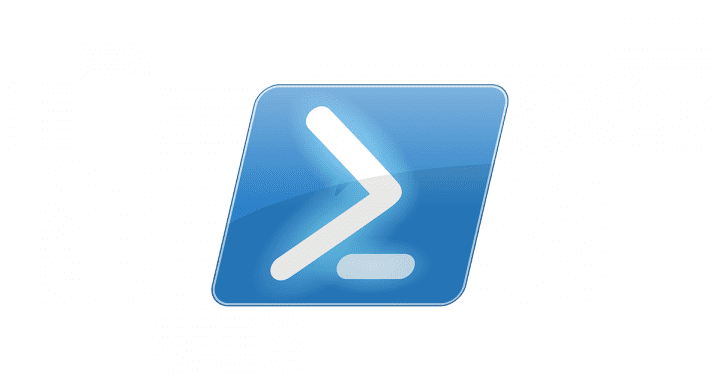はじめに
くどうです。
どうやら、PowerShellがapt-getやyumでインストールできるようになったらしいので、ちょっと試してみた。
折角なので PowerShell on Bash on Ubuntu on Windowsでやってみようと思います。
やってみる
インストール自体は簡単です。
Bash on Ubuntu on Windowsは14.04なので以下のコマンドになります。
curl https://packages.microsoft.com/keys/microsoft.asc | sudo apt-key add -
curl https://packages.microsoft.com/config/ubuntu/14.04/prod.list | sudo tee /etc/apt/sources.list.d/microsoft.list
sudo apt-get update
sudo apt-get install -y powershell
参考URLは以下です。CentOSもYumでできます。
Install Windows PowerShell Core 6.0 in Linux
https://www.ostechnix.com/how-to-install-windows-powershell-in-linux/
インストール後バージョンを確認すると
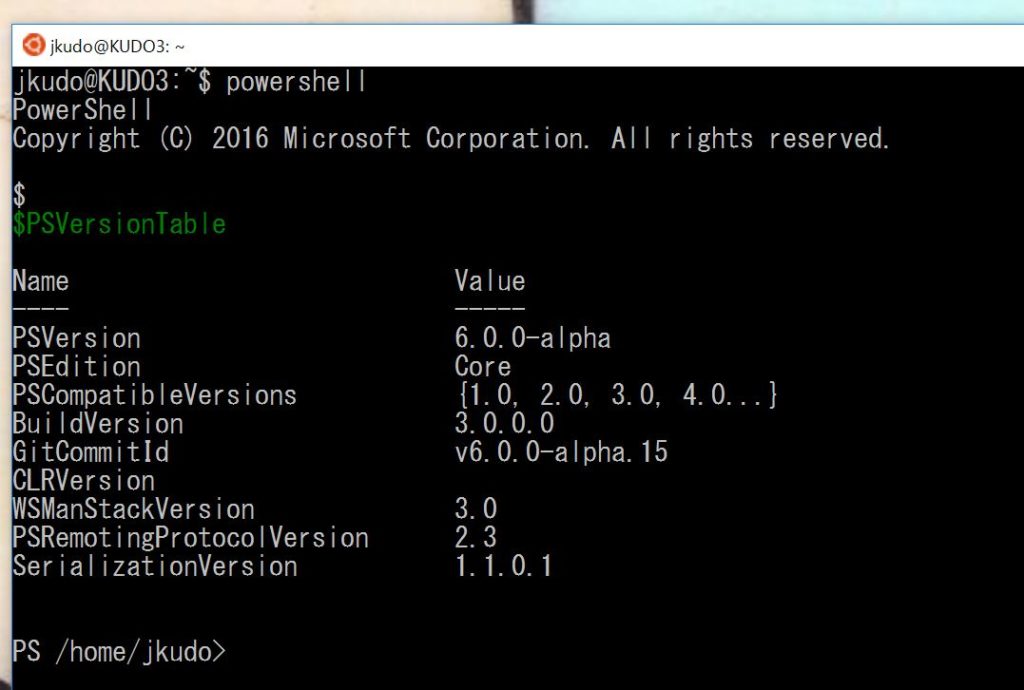
v6です。
まとめ
Windows使える場合はわざわざBash入れてPowerShell入れなくていいと思いますw