当然、Blog(Cache)化されてると思って調べてたのですが、何か、書いてないようで、忘れないうちにBlog(Cache)化しておきます。
Install from rpm Repository Fluentd rpm Installation | Fluentd
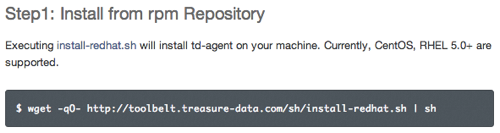
インストール
上記の通り、コマンド一発です!
# curl -OL http://toolbelt.treasure-data.com/sh/install-redhat.sh
# chmod 755 install-redhat.sh
# ./install-redhat.sh
# rm -f install-redhat.sh
yumレポジトリの確認
やはり、yumリポジトリが登録されてました。
# cat /etc/yum.repos.d/td.repo
[treasuredata]
name=TreasureData
baseurl=http://packages.treasure-data.com/redhat/$basearch
gpgcheck=0
サービス(td-agent)の確認
起動スクリプトもあります。
# ls -1 /etc/init.d/
...
td-agent
...
あとは、/etc/td-agent/td-agent.confを調整して、上記の起動スクリプトでstartするだけです。

