はじめに
クラウドインテグレーション事業部の緒方です。所属Gr.主催で初級者向けネットワークシミュレータの勉強会を開催しましたのでその時の内容を紹介させていただきます。
1回目の勉強会の記事はこちら
シミュレート内容
PCからRTにssh接続をしてみる。
機器配置
PCとルータで構成されたNW環境
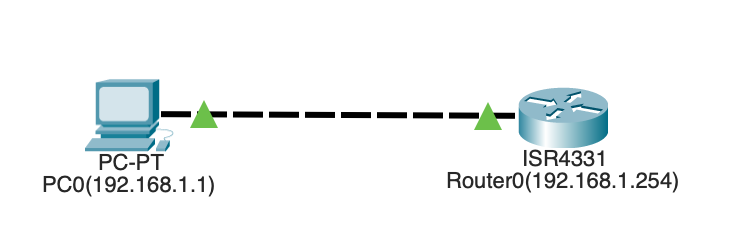
PC:End DevicesのPC
ルータ:Network DevicesのRoutersの4331
ケーブル:ConnectionsのAutomatically Chose Connection Type※
※ストレート、クロスを気にしなくていいため
現況
RTにssh接続はできない。
PCの設定
・PCのアイコンをダブルクリック、DesktopタブのIP Configurationを選択
・StaticのIPv4 addressから入力
ルータの設定
ルータのコンフィグレーションモードに遷移
no shutdown:Ciscoルータは、デフォルトでインターフェースが無効化 (shutdown) されてる状態なので、使用する インターフェースは有効化させる必要があります。
RT設定
CLIを開くと最初に出てくる↓ これは「no」で。
Would you like to enter the initial configuration dialog? [yes/no]: no
Router>enable Router#configure terminal Enter configuration commands, one per line. End with CNTL/Z. Router(config)#interface gigabitEthernet 0/0/0 Router(config-if)#ip address 192.168.1.254 255.255.255.0 Router(config-if)#no shutdown Router(config-if)# %LINK-5-CHANGED: Interface GigabitEthernet0/0/0, changed state to up %LINEPROTO-5-UPDOWN: Line protocol on Interface GigabitEthernet0/0/0, changed state to up Router(config-if)#hostname iretRouter iretRouter(config)#ip domain-name iret.com iretRouter(config)#username admin password iret iretRouter(config)#line vty 0 4 iretRouter(config-line)#login local iretRouter(config-line)#transport input ssh iretRouter(config-line)#exit iretRouter(config)#crypto key generate rsa The name for the keys will be: iretRouter.iret.com Choose the size of the key modulus in the range of 360 to 4096 for your General Purpose Keys. Choosing a key modulus greater than 512 may take a few minutes. How many bits in the modulus [512]: 2048 % Generating 2048 bit RSA keys, keys will be non-exportable...[OK] iretRouter(config)#ip ssh version 2 iretRouter(config)#exit iretRouter# %SYS-5-CONFIG_I: Configured from console by console iretRouter#show ip ssh SSH Enabled - version 2.0 Authentication timeout: 120 secs; Authentication retries: 3 iretRouter#
設定確認と接続確認
設定確認
Router#show ip route
疎通確認
コマンドプロンプトからRTにssh
C:\>ssh -l admin 192.168.1.254 Password: iretRouter01>show ssh Connection Version Mode Encryption Hmac State Username 0 1.99 IN aes128-cbc hmac-sha1 Session Started admin 0 1.99 OUT aes128-cbc hmac-sha1 Session Started admin %No SSHv1 server connections running. iretRouter01>
さいごに
次回は別のシミュレーションの実践方法について書こうと思います。



