AWS Direct Connectより申し込みことができます。
下記の申し込みボタンをクリックします。
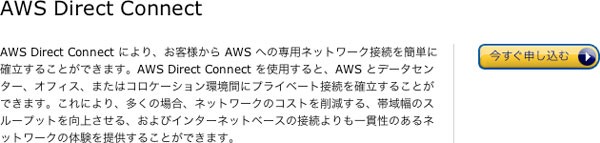
そうすると、下記のようなフォームが表示されます。
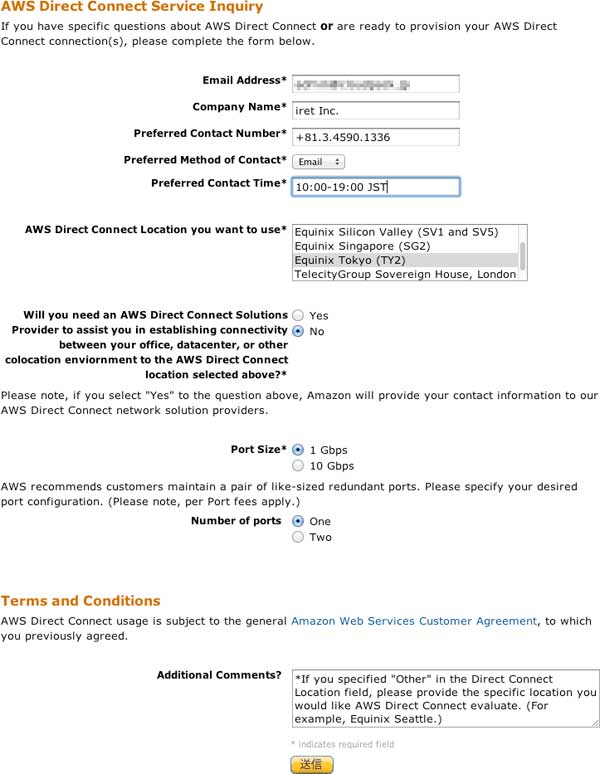
主な入力内容は下記の通りです。
▼AWS Direct Connect Location you want to use
利用するDXの場所(データセンター)
Equinix Tokyo (TY2)
当然、日本のデータセンターである”Equinix Tokyo (TY2)”を選択します。
▼Will you need an AWS Direct Connect Solutions Provider to assist you
in establishing connectivity between your office, datacenter, or other
colocation enviornment to the AWS Direct Connect location selected above?
上記のデータセンターとオフィスや自分たちのデータセンター、そしてその他の場所との
接続を手伝ってくれるソリューションプロバイダーが必要ですか?
Yes / No
Please note, if you select “Yes” to the question above,
Amazon will provide your contact information to our
AWS Direct Connect network solution providers.
もし「Yes」を選択したら、Amazonはあなたの連絡先を、
そのソリューションプロバイダーに提供します。
▼Port Size (ポートのサイズ)
1 Gbps / 10 Gbps : 「1 Gbps」を選択しました。
▼Number of ports (ポートの数)
One / Two : 今回は「One」ですが、早い段階で冗長化のため、もう1ポート欲しいところです。
AWS recommends customers maintain a pair of like-sized redundant ports.
Please specify your desired port configuration.
(Please note, per Port fees apply.)
AWSは冗長化のため同じ大きさの2つのポートを持つことを、おすすめします。
これで「送信」ボタンをクリックすると下記のようなメーセージが表示され、
申し込み終了です。
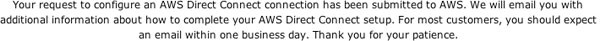
Your request to configure an AWS Direct Connect connection
has been submitted to AWS. We will email you with additional
information about how to complete your AWS Direct Connect setup.
For most customers, you should expect an email within one business day.
Thank you for your patience.
要約すると、
DXの設定を完了するための追加情報をメールします。
メールは1営業日くらいで届くと思います。

